- News
- Reviews
- Bikes
- Accessories
- Accessories - misc
- Computer mounts
- Bags
- Bar ends
- Bike bags & cases
- Bottle cages
- Bottles
- Cameras
- Car racks
- Child seats
- Computers
- Glasses
- GPS units
- Helmets
- Lights - front
- Lights - rear
- Lights - sets
- Locks
- Mirrors
- Mudguards
- Racks
- Pumps & CO2 inflators
- Puncture kits
- Reflectives
- Smart watches
- Stands and racks
- Trailers
- Clothing
- Components
- Bar tape & grips
- Bottom brackets
- Brake & gear cables
- Brake & STI levers
- Brake pads & spares
- Brakes
- Cassettes & freewheels
- Chains
- Chainsets & chainrings
- Derailleurs - front
- Derailleurs - rear
- Forks
- Gear levers & shifters
- Groupsets
- Handlebars & extensions
- Headsets
- Hubs
- Inner tubes
- Pedals
- Quick releases & skewers
- Saddles
- Seatposts
- Stems
- Wheels
- Tyres
- Health, fitness and nutrition
- Tools and workshop
- Miscellaneous
- Cross country mountain bikes
- Tubeless valves
- Buyers Guides
- Features
- Forum
- Recommends
- Podcast
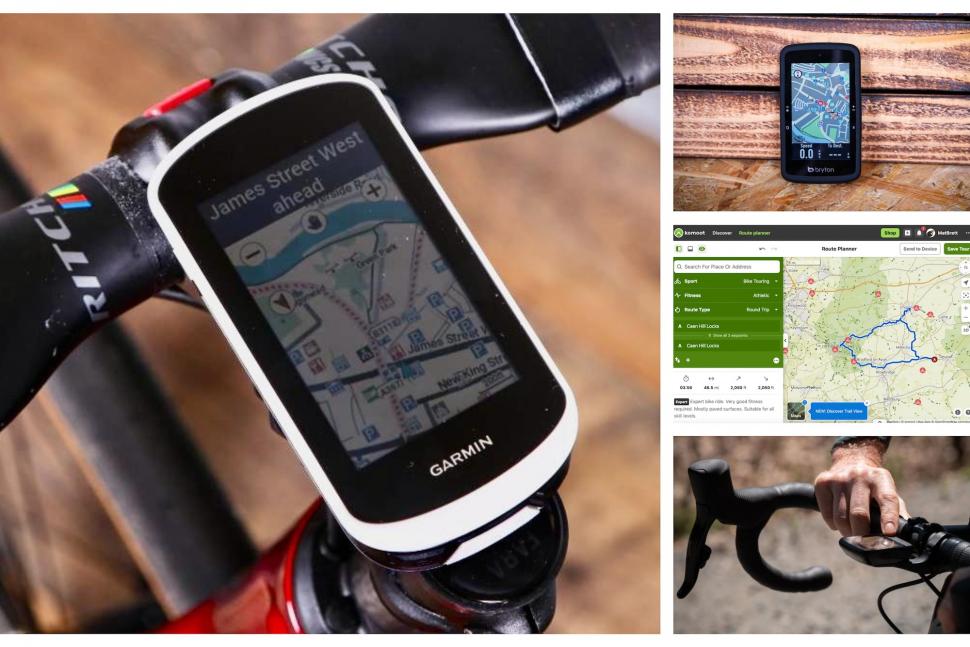 How to plan the perfect cycle route and follow it on your bike computer
How to plan the perfect cycle route and follow it on your bike computerHow to plan the perfect cycle route and follow it on your bike computer
While you can still navigate roads and tracks using paper maps, affordable GPS (Global Positioning System) bike computers – like Garmin Edge and Wahoo Elemnt devices – and smartphones with mapping apps mean that most of us these days follow routes without turning a page. Here's the painless way to get it right...
Why follow a route on your bike computer?
Although basic GPS bike computers offer only simple metrics (how fast you’re going, the distance you've ridden, and so on), more expensive computers with bigger, clearer screens provide mapping and navigational facilities. They function much like a car sat nav and you can create your own routes to follow.
> Check out the best cycling computers 2023
Some devices just let you put in the postcode or address and will calculate a route for you to follow, but it's better if you can manually plot a route to suit the distance you want to ride or the time you have available. This is ideal if you’re new to an area, you're on holiday and aren’t sure where to cycle, or you just want to ride somewhere different.
Why plan a route using mapping software or an app?
Planning a route using mapping software or an app has certain advantages. You can scout out interesting-looking roads and hills and devise a route that suits you cycling requirements precisely, so you can pack in as many hills as possible or avoid them altogether.
If you're short of time, planning a route means you know what time you'll be back (assuming no mechanicals). Many apps provide an estimated time of completion based on an average speed so you won't find yourself pedalling along in the middle of nowhere when you should be at home for something important.
 Following a route on a handlebar-mounted computer or smartphone also means you don't have to spend any of your valuable ride time stressing about navigation. You just follow the map/instructions and enjoy the scenery.
Following a route on a handlebar-mounted computer or smartphone also means you don't have to spend any of your valuable ride time stressing about navigation. You just follow the map/instructions and enjoy the scenery.
If you don't fancy planning your own route, many devices will offer a choice of routes based on a distance, and you can simply choose to follow the one you like best.
> Read our review of the top-of-the-range Garmin Edge 1040 Solar
If you're riding a sportive, many organisers provide a downloadable route that you can put on your bike computer as a backup to following the usual arrows by the side of the road. Even a sport as traditional as Audax has joined the modern age with many organisers providing GPS routes, and clubs often offer downloadable routes for their regular weekend rides.
How to plot a route
There is a host of free mapping websites and apps that make it easy to plot your own route. Strava provides mapping, there’s CycleMaps, and my favourite is the simple BikeHike.
You can also check out more advanced options like MapMyRide, RideWithGPS and Komoot which also offer subscriptions. There are loads more options out there.
Most of us carry a smartphone that offers GPS functionality, and you can easily make use of your phone to plot and follow routes.
Strava’s Route Builder, which is open to paid subscribers only, is clever because it taps into the vast database of users' shared activities and segments to show you the most popularly ridden roads in an area. This can be useful if you’re riding in a new location and aren’t sure where's best to go.
Other advantages to plotting a route are that you can see exactly how much climbing to expect and you can also make sure that you avoid busy areas. Like many other apps, Strava also allows you to decide whether you'd prefer road, gravel, or mountain biking.
If you’re interested in routes that other cyclists are riding, there are websites that allow you to search through them.
Check out our reviews to find the best bike computer for you
With Komoot, for example, you tap in the area where you'd like to ride and filter other users' routes by distance, difficulty, elevation, road surface, and so on. When something takes your fancy, you can download the GPX file or send it direct to your bike computer or phone.
The OpenCycleMap.org website highlights roads and paths suitable for cycling, which can be handy if you're cycling in a large city and want to avoid heavily congested main roads. It can’t be used to plan routes, but CycleStreets.net can. It lets you pick a start location and final destination, and it’ll offer a choice of three routes – the fastest route, the quietest route, and a balanced route – using the National Cycle Network where possible.
Use the best navigation apps on a computer
While plotting a route on a smartphone is quick, for more detailed route planning there’s no beating a larger computer screen. You can check out a more extensive area at once and it's easier to move around the screen and zoom in and out.
You can usually just tap any places you'd like to ride through and the website you're using will work out the route for you. Then you can review the route and make any adjustments you like.
Most of the more popular mapping services offer both an app and a website, and you can save and store routes, making them easy to transfer onto your phone.
Here are just a few of the popular mapping services:
Download to a GPS bike computer or smartphone
How do you get a route onto a device so that you can follow it out on the road? Using a smartphone for the whole process is the easiest option as you don’t need a computer. Simply choose a compatible app, create a route, then hit 'go' to follow it. Many apps, like Strava, will also record the activity and provide speed and distance data at the same time.
If you’re using a GPS device like a Garmin Edge or Wahoo Elemnt bike computer, say, then you need to connect it to your computer, usually via Bluetooth, and then download the route to the device.
How you actually get the route from the computer onto the device can vary from brand to brand, so make sure to follow the instructions. The easiest way is to use a website or software that lets you export the route directly to a connected GPS device.
Following a route on the bike
With your route created and downloaded to your GPS computer or smartphone, it’s simply a case of following the route. There are two key choices when following a route.
 You can either use turn-by-turn directions, and the app will flag up which way to go at key junctions. This is the simplest choice because you can get on with enjoying the ride and the scenery, and not worry about which turn to take.
You can either use turn-by-turn directions, and the app will flag up which way to go at key junctions. This is the simplest choice because you can get on with enjoying the ride and the scenery, and not worry about which turn to take.
The other option simply displays your location on the map, with a coloured line indicating the route you need to follow. This option means you have to pay more attention to the route but does offer a bit more freedom if you want to divert off the route for any reason, such as spotting an interesting-looking road.
Can I use my phone as a bike computer?
Smartphones and GPS bike computers each have pros and cons. Most people own a smartphone with huge navigational capability so why would you spend more money on a bike computer?
Smartphones have large colour screens that make following a route easy. Battery life can be a problem, though, all that GPS and data (consider using one of the many offline mapping apps) eat the power. Having the screen on the entire time can also rapidly drain the battery, so consider having the screen turned off and only switching it on for turn-by-turn directions.
Smartphones aren’t as rugged or waterproof as dedicated cycle computers, so you'll want to make sure yours is protected from the elements. If you’re planning to use your smartphone, there are a host of mounts available these days so you can pop your phone on the handlebar and follow the route you’ve created.
A dedicated GPS cycling computer is designed for cycling, so it’s weatherproof and fairly sturdy. You can typically expect a much longer battery life as well. The display uses a transflective screen which is easy to view without a backlight, the biggest drain on the smartphone’s reflective display.
For extending battery life on a GPS device, you can buy an external battery pack. For example, Garmin offers a Charge Power Pack (£129.99) that plugs directly into a compatible Edge cycling computer and is said to offer up to 24 hours of additional battery life.
David worked on the road.cc tech team from 2012-2020. Previously he was editor of Bikemagic.com and before that staff writer at RCUK. He's a seasoned cyclist of all disciplines, from road to mountain biking, touring to cyclo-cross, he only wishes he had time to ride them all. He's mildly competitive, though he'll never admit it, and is a frequent road racer but is too lazy to do really well. He currently resides in the Cotswolds, and you can now find him over on his own YouTube channel David Arthur - Just Ride Bikes.
Latest Comments
- Rendel Harris 5 min 52 sec ago
Laverack still offer the same machine in a rim brake version so the "disc" is there to differentiate it from its stablemate.
- Rendel Harris 11 min 34 sec ago
It's entirely subjective and I can't find any statistics to back it up, but my impression over (far too) many years of watching Paris Roubaix is...
- mdavidford 44 min 13 sec ago
Quite right - get those soapboxes off our roads. As everyone knows, the right place for them is the internet.
- Bungle_52 47 min 28 sec ago
It's finally live. Here is the link :...
- mctrials23 48 min 30 sec ago
I sometimes feel like I am mad. Do they genuinely believe this sentencing is a deterrent. The driving standards in Ireland are a fucking joke and...
- David9694 48 min 48 sec ago
First warm and sunny weekend for the New Forest
- Rendel Harris 1 hour 52 min ago
The Michelin Power Gravel Adventure might fit your requirements, or the Vittoria Terreno Zero ("tubeless ready" but no reason you couldn't run it...
- hawkinspeter 1 hour 47 min ago
Council showing 'utter disregard' for people against Liveable Neighbourhood scheme:...
- hawkinspeter 22 min 8 sec ago
Better in some places and worse in others. There's still plenty of gridlock going on. I want them to bring back the rickety flyover by Temple Meads...
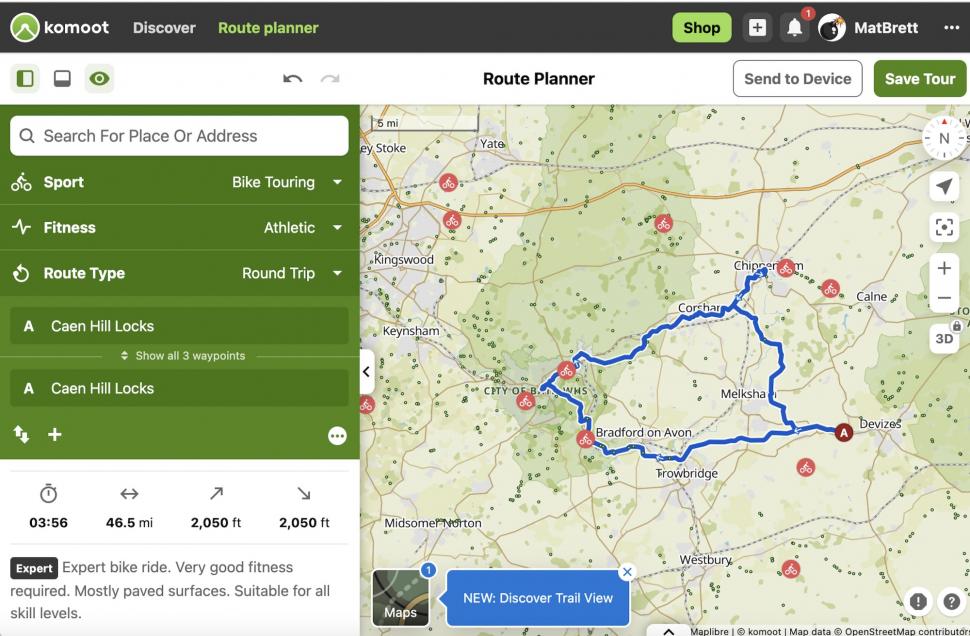
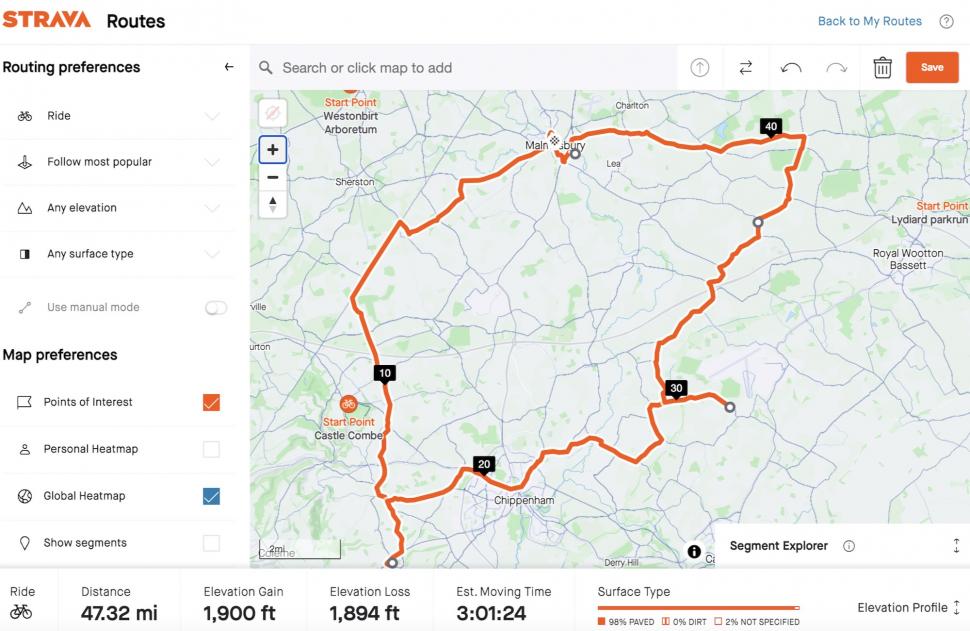
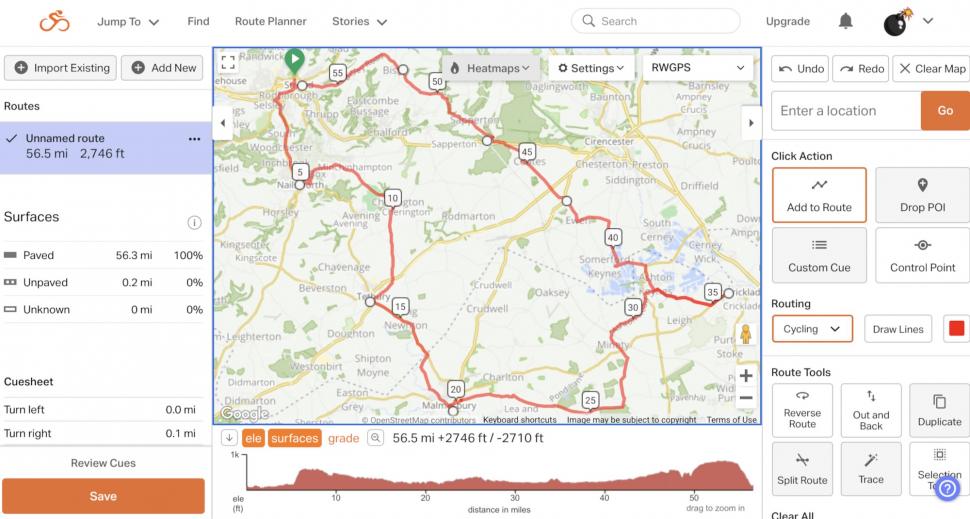



Add new comment
2 comments
My pet hate for all the mapping apps is a lack of readily accessible legend. They all seem hidden away so well I can never find them.
That said http://bikehike.co.uk/index.php is worth a look if you like OS maps.
basically it has a detail and a zoomed out window and replicates the feel of using an OS map better than any other site. Including the actual OS mapping site.
Bing maps is another good one for browsing OS maps (not so good for routing). You have to select OS maps and then zoom down, but it has both 1:50,000 and 1:25,000.
Works ok on computers and iPads, but they knobbled it on iPhones. There is a work around, you need to hit the aA button and choose request desktop website, then add &style=s to the end of the url:
https://www.bing.com/maps?cp=54.018155%7E-0.564226&lvl=13.9&style=s