- News
- Reviews
- Bikes
- Components
- Bar tape & grips
- Bottom brackets
- Brake & gear cables
- Brake & STI levers
- Brake pads & spares
- Brakes
- Cassettes & freewheels
- Chains
- Chainsets & chainrings
- Derailleurs - front
- Derailleurs - rear
- Forks
- Gear levers & shifters
- Groupsets
- Handlebars & extensions
- Headsets
- Hubs
- Inner tubes
- Pedals
- Quick releases & skewers
- Saddles
- Seatposts
- Stems
- Wheels
- Tyres
- Tubeless valves
- Accessories
- Accessories - misc
- Computer mounts
- Bags
- Bar ends
- Bike bags & cases
- Bottle cages
- Bottles
- Cameras
- Car racks
- Child seats
- Computers
- Glasses
- GPS units
- Helmets
- Lights - front
- Lights - rear
- Lights - sets
- Locks
- Mirrors
- Mudguards
- Racks
- Pumps & CO2 inflators
- Puncture kits
- Reflectives
- Smart watches
- Stands and racks
- Trailers
- Clothing
- Health, fitness and nutrition
- Tools and workshop
- Miscellaneous
- Buyers Guides
- Features
- Forum
- Recommends
- Podcast
 FSA powerbox_alloy_black
FSA powerbox_alloy_blackPower meters: 7 hidden hassles you'll want to try and avoid
If you're a performance-orientated rider or you just want to get the highest level of fitness from a limited amount of time on the bike, a power meter is a great weapon to have in your armoury... but it has its downsides. Here are some of the irritating and sometimes downright frustrating experiences that we've suffered and heard about over the past few years.
Figures aren't comparable between devices
Power is an absolute measurement that is the same whether you have a headwind or a tailwind, whether you're going uphill or downhill, whether you're on a 10 grand superbike or a £200 supermarket special. That's why it's so valuable to cyclists.
However, put two power meters on the same bike and they probably won't give you the same power figures. Some measure strain in the pedals (Garmin Vector 3 pedals, for example), some in the cranks (Stages), the spider of the chainset (power2max), the bottom bracket axle (Rotor INpower), the rear hub (CycleOps PowerTap G3)... They take their measurements and make their calculations in different ways. Some power meters are better than others at picking up sharp peaks and troughs in your power output too.
Find out how to choose a power meter
This (above) shows power measurements from a Shimano power meter (pink) and a PowerTap G3 hub (blue). The two lines are similar but not identical
Also, check out the marketing literature and you'll also see that manufacturers always give a margin for error. CycleOps claims that its PowerTap G3 Hub is able to deliver +/- 1.5% accuracy, for example, while Specialized claims the same for its Power Cranks (most claim somewhere from 1% to 2%, although they rarely specify whether that claim refers to a specific wattage and cadence).
Say, for the sake of argument, you're putting out 300 watts. The PowerTap G3 Hub might give you a reading of 296 watts, the Specialized Power Cranks might say 304 watts. Each would be accurate to within its manufacturer's claims.
Even two units of the same power meter can give different power figures.
All of this means that you can't really compare figures from different power meters in a meaningful way. Fortunately, that doesn't matter for most of us. We're most interested in how our power output alters over time, and a single power meter is good for gauging changes.
There's a new language to learn
Okay, so you've bought a power meter and you're getting some extra numbers on your bike computer. Great. Now what?
All the new figures and terms that you encounter can be intimidating, especially if you're not naturally number-orientated.
Buying a power meter won't make you faster... Not in itself. It's using a power meter correctly that will help make you quicker or enable you to use your time on the bike more efficiently. That requires you to either learn how to use the data or to enlist the help of a coach or an online/app based system like Sufferfest or TrainerRoad that will give you power-based training plans and structured workouts to follow.
Thankfully, a lot of things stem from FTP, or functional threshold power – the average power you can produce for an hour. Get that sorted and you can build from there.
We're not saying it's the most complicated thing in the world (unless you want it to be!) but you do need to be prepared to do some background work to get the most out of a power meter.
You'll make mistakes
At some stage you'll make mistakes with your power meter.
Early on, for example, you might confuse your average power with your normalised power (which is used to allow for changes in ride conditions in order to give a more accurate depiction of the power expended) or compare an average power with the zeros left in (when you're coasting) with an average power with the zeros removed, leading you to wonder why your level of fitness has suddenly changed.
Even experienced power meter users make mistakes. You should 'zero offset' most power meters before every ride, for example (the Verve Infocrank never needs re-zeroing, according to the manufacturer). This simply means having the system measure the power at zero load and then having it use this value as the baseline for power measurement. It takes just seconds, but unless you have your bike computer prompt you to do it at the start of every ride, you're bound to forget occasionally and the accuracy of the data will suffer.
You'll get obsessed by numbers
A lot of cyclists are already preoccupied with numbers: distance, speed, cadence, elevation, gear ratios, heart rate, calories, weight, you name it! Introducing a power meter into your life gives you a whole lot more.
Do you want to see your current power as it currently is, or as a 3-second, 10-second or 30-second average? Then you have to think about your FTP (functional threshold power), normalised power, power to weight, left leg/ right leg balance... the list goes on.
There's nowhere to hide from your power figures. You can't blame weather conditions or your riding buddies like you can for a low average speed.
Of course, all this information is great for honing your training and perfecting your race performance, but there's just that danger that you'll get obsessed!
There's temperature to consider!
A change in temperature can have an impact on the performance of a power meter because it causes the strain gauges to torque slightly. Thankfully, most power meters compensate for changes in temperature as you go.
For example, Stages says, "The strain gauges used in a power meter – regardless of whether it’s crank based, spider based, pedal or hub based – are made of metallic elements which are affected by even slight changes in temperature which, if not factored, can lead to inaccurate ride data. For this reason, Stages Power meters are equipped with active temperature compensation firmware, which automatically adjusts for temperature changes during your ride, so you can trust your data."
If your power meter doesn't have active temperature compensation, performing a zero offset (see You'll make mistakes, above) will achieve the same thing (accounting for any extra torque in the strain gauges). Obviously, stopping to zero offset your power meter isn't always an option, particularly if you're mid-race or riding in a group, which is why some power meters have an automatic zero function, meaning that they'll perform a zero offset during your ride. 
"It is possible to repeatedly set the zero point [of a power2max NG power meter, above] at the head unit, but it isn’t necessary!" says power2max. "This is performed by the system automatically when it is not under power. 'Not being under power' means a stop in l for at least two seconds during a ride. If a de-powering as described above is not possible, for example during a long mountain climb, then your power2max NG power meter automatically compensates for temperature."
All that said, you hear plenty of people complaining about various power meters giving inaccurate readings due to large temperature changes – Shimano's power meter chainset was initially criticised for having poor temperature compensation, for example – which suggests either a helluva lot of user error or that some manufacturers haven't yet got this completely right.
Dropouts in data... Grrr!
Some people complain about power meter data dropouts – you're riding along and the power figure is no longer there, or it's erratic, or it's just plain baffling. It's frustrating, to say the least.
Some power meters are more prone to this than others. Frequent issues include a dodgy battery connection within the power meter, and the Bluetooth or ANT+ signal between the power meter and the head unit getting blocked.
We obviously can't give you a solution to every issue here, but hopefully it's of some comfort to know that we feel your pain! If you're experiencing an issue, chances are that someone else has too, so your first port of call should be the manufacturer's FAQs and the 'support' section of their website.
You might be disappointed by what you find out!
If you're used to checking out the power files of pro riders from big races, you might well find yourself a little disappointed when you find out your own power-to-weight ratio. Even if you're king of your local chaingang, chances are that you're going to have your Tour de France dreams dashed. Sorry.
Mat has been in cycling media since 1996, on titles including BikeRadar, Total Bike, Total Mountain Bike, What Mountain Bike and Mountain Biking UK, and he has been editor of 220 Triathlon and Cycling Plus. Mat has been road.cc technical editor for over a decade, testing bikes, fettling the latest kit, and trying out the most up-to-the-minute clothing. He has won his category in Ironman UK 70.3 and finished on the podium in both marathons he has run. Mat is a Cambridge graduate who did a post-grad in magazine journalism, and he is a winner of the Cycling Media Award for Specialist Online Writer. Now over 50, he's riding road and gravel bikes most days for fun and fitness rather than training for competitions.
Latest Comments
- Aluminium can 2 hours 10 min ago
So there's electronics and computers and motors for gear changes and pumping up or deflating tyres. Why not just motorise the whole bike and be...
- ktache 4 hours 6 min ago
Quest are showing the Paris Roubaix highlights at 11 both days.
- chrisonabike 4 hours 51 min ago
Pretty sure a lot of that "more space for motor vehicles" was because fewer motor vehicles (also marginally "smaller motor vehicles")....
- David9694 5 hours 38 min ago
I get the impression he represented himself, came over as a bit of an ass and received a ban, when a lawyer might have got him spared that.
- Rendel Harris 5 hours 41 min ago
Well if you ever get the chance and you feel yourself flagging give me a shout, happy to put in a shift.
- Laz 5 hours 49 min ago
OMG- that's so self centred....what about the brotherhood and sisterhood of enjoying a ride and sharing a happy wave with a fellow rider out...
- thax1 6 hours 16 min ago
Cycliq certainly seemed to let a lot of people down in the early days. I held off until the 12 Sport came out, but have been impressed....
- ktache 6 hours 18 min ago
My better half seems to like giving me pressies of Rapha clothing. I am wearing their casual hoodie right now, and very nice it is too. First off...
- thax1 6 hours 28 min ago
Push on through foot numbness and you then arrive at agonising foot cramp....
- Destroyer666 7 hours 5 min ago
Oh dear, to your own lack of understanding. I was not referring to your vague generalisation of "people", I was referring to a particular...

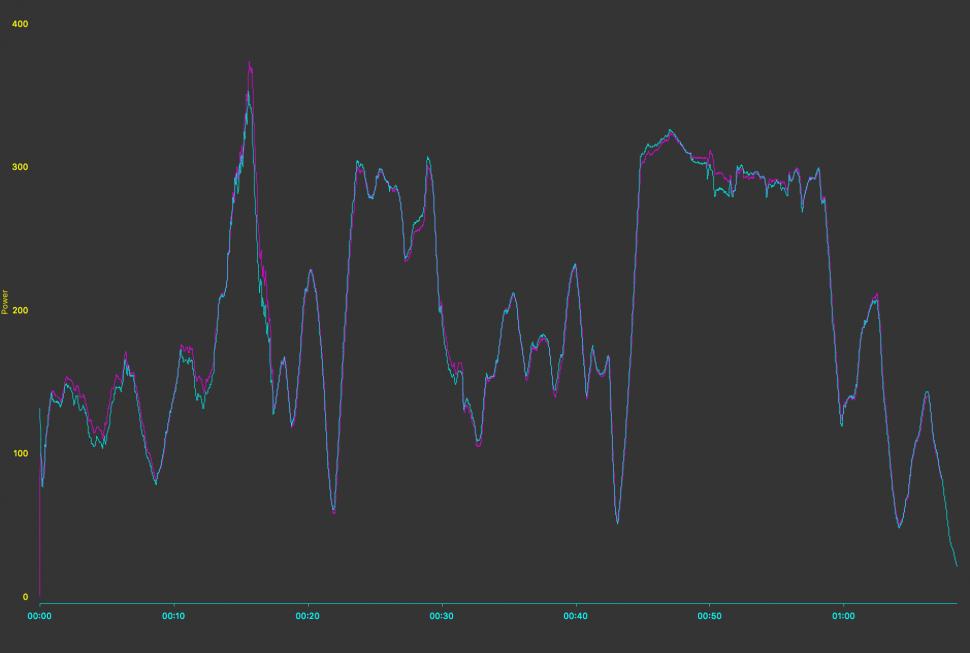


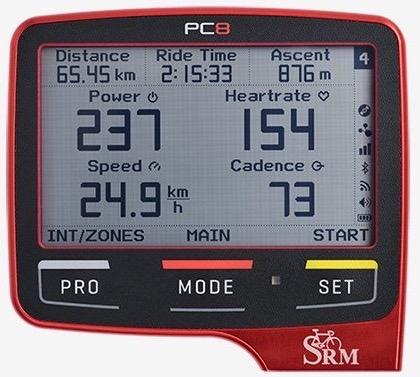

Add new comment
20 comments
I'm look,at my watch at the bottom of a climb and when I get to the top I stop it. I ride the climb a few times ,work out my best tempo and see if I get quicker . I usually do ,i gauge my performance on how my body is feeling not a screen.
I've done decent times up col d madone , alp du huez etc etc . If your feeling good and strong you don't need no screen . Instinct and feel has all but gone . If people raced on instinct you would have much better racing but people are obsessed with tech and it puts limits on their own ability . Some of the fastest climbs were done without tech just instinct and abilty and talent. You race alongside someone you forget the numbers you focus dig in and usually ride quicker because your under pressure and you don't want to be dropped. Stop looking down at your screen and start riding your bike .
I am happily and easily avoiding all 7 hassles of power meters… by not owning a power meter
I ride to have a fun time riding, I glimp at the total distance after the ride, check the average speed, and then forget about it. My legs (and my butt) tell me if it was a tough ride. That's all the info I need.
They're not really hassles, just caricatures of stuff - but I guess it makes good copy. Well, copy....
Yes, Dropouts. I using Speiclized Power cranks. and It always happen.
I used Stages single and dual powermeters, and 3 of quarq powermeters.
They don't make me dropout stress. (stages 1st gen was had some issue, So I changed new one and it solved)
But specialized is special. I saw few seconds or till minutes signal dropout. So I bought another one. and It also have a same issue. So I sent to specialized for warranty service, Finally got a new one. but problem is not solved.
Yes I know, dropout issue is not a much factor for my riding data.
It's only few secs and doesn't much affect to whole riding data.
But when I race on zwift dropout issue make me mad.
Dmn! my character stop pedalling!
Anyway, My advise is simple. If you buy S-works Powercrank. Dropout will be matter.
Quarq for me every time.
Great article, and I have had this issue and here is my solution. For training I track everything in perfpro software, and I have four different power meters, 3 of them on my bikes, and one on my wahoo kickr.
What I have done is used the perfpro software to compare each bike's power meter to what the kickr is reporting. (This is a nice feature of the software, and it does it in real time on screen and in the workout report).
I then go into the various power meters' software / apps and offset them to match the kickr. This may not work well when comparing to other riders, but for me it keeps everything consistent so I can see how my body responds over time to different training loads, and helps my coach determine the next workout. So, is my 200 watts a true 200 watts? Who cares, as long as it is consistent across all my rides either on the trainer or outdoors.
So I have favero assoma power meter pedals on the road bike, stages gen2 left crank on my hard tail MTB, and quarq dzero spider on the full suspension MTB (I am primarily an xc mtb racer). I have negative offset the favero a whopping 15% to match the kicker, the stages is basically dead on, and I had to lower the quarq by 5% offset to match my kickr. This was after warming everything up and calibrating in my indoor cycling studio.
A post for each power meter, impressive!
Great article, and I have had this issue and here is my solution. For training I track everything in perfpro software, and I have four different power meters, 3 of them on my bikes, and one on my wahoo kickr.
What I have done is used the perfpro software to compare each bike's power meter to what the kickr is reporting. (This is a nice feature of the software, and it does it in real time on screen and in the workout report).
I then go into the various power meters' software / apps and offset them to match the kickr. This may not work well when comparing to other riders, but for me it keeps everything consistent so I can see how my body responds over time to different training loads, and helps my coach determine the next workout. So, is my 200 watts a true 200 watts? Who cares, as long as it is consistent across all my rides either on the trainer or outdoors.
So I have favero assoma power meter pedals on the road bike, stages gen2 left crank on my hard tail MTB, and quarq dzero spider on the full suspension MTB (I am primarily an xc mtb racer). I have negative offset the favero a whopping 15% to match the kicker, the stages is basically dead on, and I had to lower the quarq by 5% offset to match my kickr. This was after warming everything up and calibrating in my indoor cycling studio.
Great article, and I have had this issue and here is my solution. For training I track everything in perfpro software, and I have four different power meters, 3 of them on my bikes, and one on my wahoo kickr.
What I have done is used the perfpro software to compare each bike's power meter to what the kickr is reporting. (This is a nice feature of the software, and it does it in real time on screen and in the workout report).
I then go into the various power meters' software / apps and offset them to match the kickr. This may not work well when comparing to other riders, but for me it keeps everything consistent so I can see how my body responds over time to different training loads, and helps my coach determine the next workout. So, is my 200 watts a true 200 watts? Who cares, as long as it is consistent across all my rides either on the trainer or outdoors.
So I have favero assoma power meter pedals on the road bike, stages gen2 left crank on my hard tail MTB, and quarq dzero spider on the full suspension MTB (I am primarily an xc mtb racer). I have negative offset the favero a whopping 15% to match the kicker, the stages is basically dead on, and I had to lower the quarq by 5% offset to match my kickr. This was after warming everything up and calibrating in my indoor cycling studio.
Great article, and I have had this issue and here is my solution. For training I track everything in perfpro software, and I have four different power meters, 3 of them on my bikes, and one on my wahoo kickr.
What I have done is used the perfpro software to compare each bike's power meter to what the kickr is reporting. (This is a nice feature of the software, and it does it in real time on screen and in the workout report).
I then go into the various power meters' software / apps and offset them to match the kickr. This may not work well when comparing to other riders, but for me it keeps everything consistent so I can see how my body responds over time to different training loads, and helps my coach determine the next workout. So, is my 200 watts a true 200 watts? Who cares, as long as it is consistent across all my rides either on the trainer or outdoors.
So I have favero assoma power meter pedals on the road bike, stages gen2 left crank on my hard tail MTB, and quarq dzero spider on the full suspension MTB (I am primarily an xc mtb racer). I have negative offset the favero a whopping 15% to match the kicker, the stages is basically dead on, and I had to lower the quarq by 5% offset to match my kickr. This was after warming everything up and calibrating in my indoor cycling studio.
Great article, and I have had this issue and here is my solution. For training I track everything in perfpro software, and I have four different power meters, 3 of them on my bikes, and one on my wahoo kickr.
What I have done is used the perfpro software to compare each bike's power meter to what the kickr is reporting. (This is a nice feature of the software, and it does it in real time on screen and in the workout report).
I then go into the various power meters' software / apps and offset them to match the kickr. This may not work well when comparing to other riders, but for me it keeps everything consistent so I can see how my body responds over time to different training loads, and helps my coach determine the next workout. So, is my 200 watts a true 200 watts? Who cares, as long as it is consistent across all my rides either on the trainer or outdoors.
So I have favero assoma power meter pedals on the road bike, stages gen2 left crank on my hard tail MTB, and quarq dzero spider on the full suspension MTB (I am primarily an xc mtb racer). I have negative offset the favero a whopping 15% to match the kicker, the stages is basically dead on, and I had to lower the quarq by 5% offset to match my kickr. This was after warming everything up and calibrating in my indoor cycling studio.
Great article, and I have had this issue and here is my solution. For training I track everything in perfpro software, and I have four different power meters, 3 of them on my bikes, and one on my wahoo kickr.
What I have done is used the perfpro software to compare each bike's power meter to what the kickr is reporting. (This is a nice feature of the software, and it does it in real time on screen and in the workout report).
I then go into the various power meters' software / apps and offset them to match the kickr. This may not work well when comparing to other riders, but for me it keeps everything consistent so I can see how my body responds over time to different training loads, and helps my coach determine the next workout. So, is my 200 watts a true 200 watts? Who cares, as long as it is consistent across all my rides either on the trainer or outdoors.
So I have favero assoma power meter pedals on the road bike, stages gen2 left crank on my hard tail MTB, and quarq dzero spider on the full suspension MTB (I am primarily an xc mtb racer). I have negative offset the favero a whopping 15% to match the kicker, the stages is basically dead on, and I had to lower the quarq by 5% offset to match my kickr. This was after warming everything up and calibrating in my indoor cycling studio.
You don't need a power meter...
Plenty of things you don't need, what's your point?
Who said you do?
I've a massive fuck off TV as well...don't need that either.
Doughnut.
Can you use a standard Garmin mount for the TV?
Wins the thread.
No it doesn't, who made the the Judge?
Wahoo is more dependable #garminuploadfailure
I've found TrainerRoad 'virtual power' via my fluid trainer is a good compromise, as I train on the turbo, but ride on the road for fun. I don't race, and HR tells me all I need to know in long steady state efforts.
Last thing I need is more data to worry and get depressed about, and another gadget to go wrong.