- News
- Reviews
- Bikes
- Components
- Bar tape & grips
- Bottom brackets
- Brake & gear cables
- Brake & STI levers
- Brake pads & spares
- Brakes
- Cassettes & freewheels
- Chains
- Chainsets & chainrings
- Derailleurs - front
- Derailleurs - rear
- Forks
- Gear levers & shifters
- Groupsets
- Handlebars & extensions
- Headsets
- Hubs
- Inner tubes
- Pedals
- Quick releases & skewers
- Saddles
- Seatposts
- Stems
- Wheels
- Tyres
- Tubeless valves
- Accessories
- Accessories - misc
- Computer mounts
- Bags
- Bar ends
- Bike bags & cases
- Bottle cages
- Bottles
- Cameras
- Car racks
- Child seats
- Computers
- Glasses
- GPS units
- Helmets
- Lights - front
- Lights - rear
- Lights - sets
- Locks
- Mirrors
- Mudguards
- Racks
- Pumps & CO2 inflators
- Puncture kits
- Reflectives
- Smart watches
- Stands and racks
- Trailers
- Clothing
- Health, fitness and nutrition
- Tools and workshop
- Miscellaneous
- Buyers Guides
- Features
- Forum
- Recommends
- Podcast
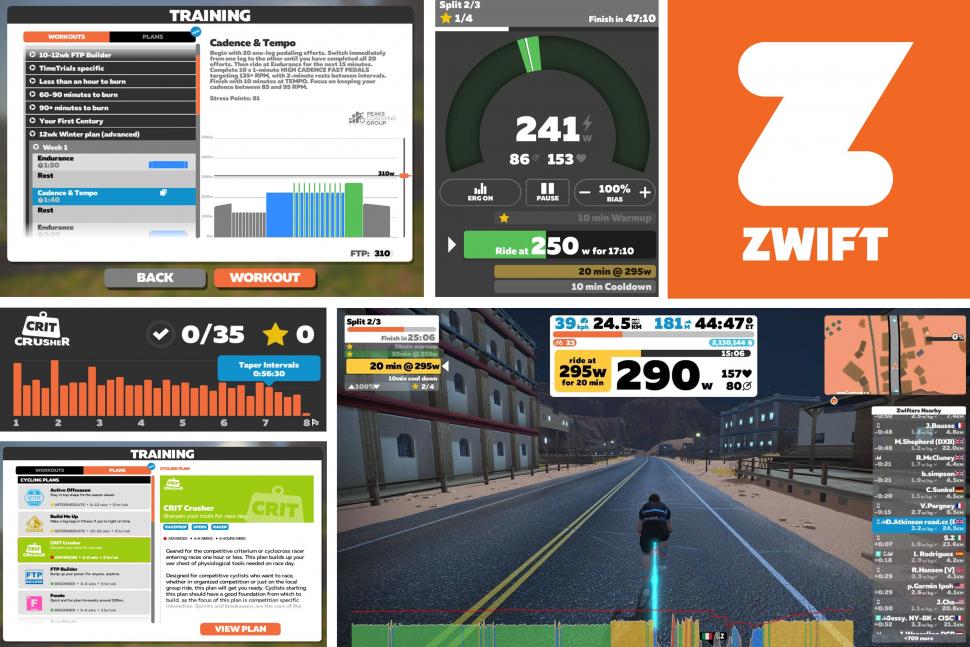 Zwift-structured-training-header.jpg
Zwift-structured-training-header.jpgZwift workouts: how you can get fit indoors with structured training

This article includes paid promotion on behalf of Zwift
Your 2020 goals are probably long behind you, if indeed you achieved any of them at all in last year's mess of tiers and lockdownsconfusions and. So now it’s time to think about next year, and keeping in shape ready to hit the ground running – well, rolling – in 2021.
If you’re going to get serious about training then you might be thinking about spending some long hours indoors on the turbo while it’s rotten outside. And Zwift can help you with that.
If you’ve never used Zwift before then you might assume it’s just a big world full of everyone just buzzing around; even if you’re quite experienced on Zwift that might still be how you use it, but there’s a lot more to it than that.
Spend any time on the platform and you’ll see riders rolling round with what looks like a TV screen in front of their bikes; the screen means that particular rider is working their way through a structured training session, or workout, and the game has a whole ecosystem that’s designed to help you be a better, stronger rider. Let’s have a look at what that involves.
When you log in to Zwift you can select your world (Watopia, or whatever’s in the guest slot) from the main screen. Under that there’s a ‘Ride Type’ section which defaults to ‘Just Ride’, but if you click on the ‘Training’ button just below you’ll be introduced to the world of workouts.
There’s a wealth of different types of session in the system. Whatever you’re training for, you should be able to find a whole range of sessions to suit you, and the workouts are grouped into different categories to help you find one that’ll work for your goals.
FTP first
The first thing you should complete is an FTP test. FTP stands for Functional Threshold Power and it’s a widely-used measure of your ability as a cyclist. Nominally it’s the power you could hold for an hour, but most FTP tests involve holding the maximum power you can for 20 minutes and taking 95% of that as your FTP. There’s also a ramp test where it just gets harder and harder to ride to the specified power until you can’t do it any more, and then your FTP is calculated on your best one-minute power. They tend to give quite similar results, but you may find one easier than the other.
Why is it important to do an FTP test first? Well, all the workouts on Zwift work by moving you through different periods of effort, and all the efforts are calculated as a percentage of your FTP. So you might be asked to ride for five minutes at 85% of your FTP, or for a minute at 110%. The training system uses relative values like this because everyone’s ability is different. My FTP is around 300W, so if a training session asked me to ride at a specific power, say 300W for five minutes, I’d find it a decent effort, but easily achievable. If your FTP was 400W you’d find that too easy; if it was 200W you’d probably never make it to the end. But at 100% of FTP everyone gets a similar workout.
Once you know your FTP every single workout is tailored to your fitness. You can pick and choose the sessions you want to do, or if you want something a bit more regular and considered, you can sign up to one of Zwift’s training plans.
Training plans
If you’re committing to spending some serious training time indoors then working to a plan can help you to keep focused and work towards a goal. Within Zwift there are a number of plans you can add to your account that will help you in pursuit of a specific cycling goal. Here’s what you can currently pick from:
- Active offseason - a mix of big days and plenty of easy rides to help you keep your fitness topped up until the new season starts
- Build me up - A structured 10-12 week plan for riders who are tight on time; a good one to kick-start the season
- Crit crusher - Designed to build your fitness at specific intensities to help you cope with the demands of crits or other high-intensity racing, leg cyclo-cross
- FTP Builder - Upgrade your aerobic ability in just four sessions a week
- Fondo - A low-commitment plan (only three hours a week) designed to hone your skills for the long ride
- Gran Fondo - A higher intensity plan that’s the next step up from the Fondo: take it to the next level
- Gravel Grinder - Gravel’s even made it to Zwift training plans! A 5-8 week plan to get you ready for your next gravel event
- Multisport mixer - A plan with a mixture of cycling and run sessions aimed at triathletes, which can be completed in or out of season
- TT tune up - Six workouts a week focused on riding against the clock: a great way to get your season off to a flyer
- Zwift 101 - A five-session starter plan to introduce you to structured training on Zwift
If you’re new to structured training then the Zwift 101 plan is a great low-commitment introduction, at only a couple of hours a week. I’m a third-cat crit racer (not a very good one) so I’m interested in plans that will make me better at that. The Crit Crusher plan looks like the right kind of thing. It’s only 4 hours a week, which I can probably keep to, and it’s “building up my war chest of physiological tools needed for race day”. Ideal.
You can click on the plan to view a summary: it’ll show you the workload over the weeks and you can see all the individual sessions too.
If you decide to go for it you can adjust the length of the plan to suit you. The standard duration for this one is eight weeks, but if I was targeting a race 6 weeks from now I could tailor it so that I’m tapering at the right time.
Once you’ve done that, you’re ready! Next time you log on, Zwift will automatically offer you the next session in the plan. Each session is available for a time window of a few days, so it’s fairly flexible. I just need to work through all of them and eight weeks from now I’ll be bossing the front of the race! Maybe.
Riding a structured session
Riding a structured session is simple enough. The display on the screen changes to show you your target power and also your target cadence, if one is set. If you’re above or below the target you’ll get a message telling you to pick it up, or ease off. The top display will also show you how much of your current interval you have left.
Down the left hand side of the screen you’ll see a colour-coded list of all the intervals you’ll work through: grey is recovery, blue easy, green tempo, yellow threshold and red is maximal efforts. You’ll see a star by each completed interval if Zwift in its wisdom decides you’ve made a decent enough job of it!
If you’re using the Zwift companion app then there’s a dedicated workout screen on that too, which gives you an easy-to-read power meter, time remaining in the interval, and what’s coming up.
The ERG effect
If you’re riding a smart trainer that’s capable of controlling resistance, then you can ride in ERG mode. This makes workouts even easier: you just have to pedal, and the app and trainer will combine to alter the resistance to keep you on the target power. That’s one less thing to worry about! If you don’t have an ERG-enabled trainer then it’s up to you to make sure your power stays on target. No slacking now!
New to this? Here are five top training tips
Make a plan: even if you’re not going to follow a specific training plan in Zwift, make sure you’re committed to what you’re doing. Set yourself a goal of a certain number of sessions per week, or riding on specific days, and make sure you keep to it.
Just get on: Sometimes you won’t feel like training at all, but if you just commit to getting on the trainer and starting a session, the chances are you’ll finish it. Even if you don’t, you’ll still have done something!
Don’t be afraid to dial it back: There will be times when a session just feels too difficult. Zwift’s workout mode gives you the option to change the intensity of the workout: don’t be afraid to knock it down a few percent. Sometimes dropping from 100% to 97% will be the difference you need to make it to the end.
Get some tunes: Having some music to listen to can take your mind off the pain, and on longer intervals it also helps you to break up the work into shorter sections. Can you make it to the end of this song?
Join a group workout: Training can be a bit lonely, even on Zwift. Mix it up by finding a group workout in the events calendar and adding that in. You get to ride in a bunch and the rubber band effect means that everyone stays together, no matter what their FTP
So that’s the basics: if you want to use your indoor training time to get fitter in a more structured way then workouts on Zwift give you the opportunity to set your goals and work towards them. Time to get busy...
This article includes paid promotion on behalf of Zwift
Dave is a founding father of road.cc, having previously worked on Cycling Plus and What Mountain Bike magazines back in the day. He also writes about e-bikes for our sister publication ebiketips. He's won three mountain bike bog snorkelling World Championships, and races at the back of the third cats.


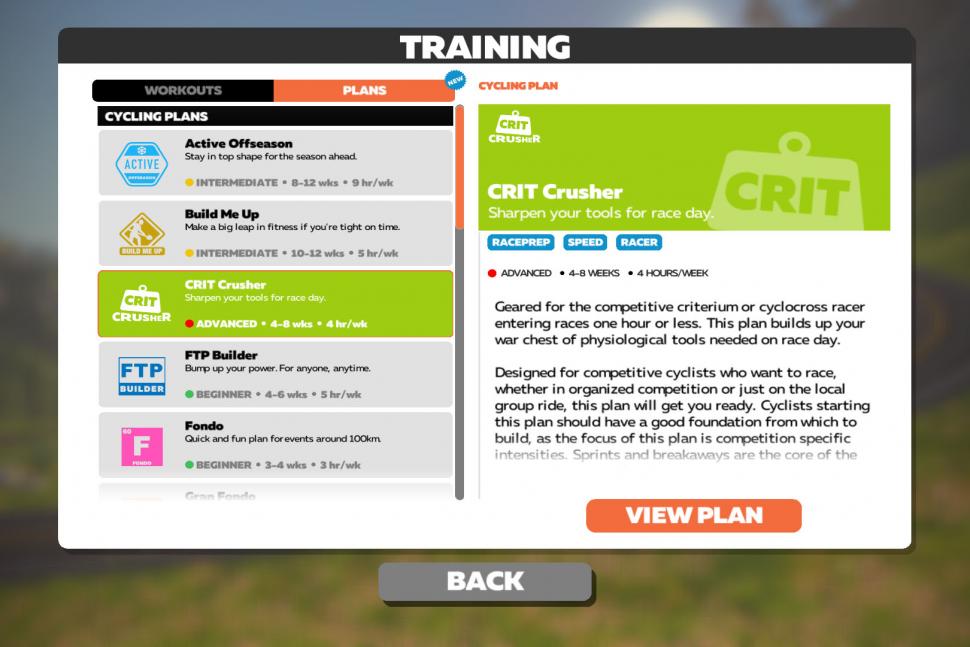
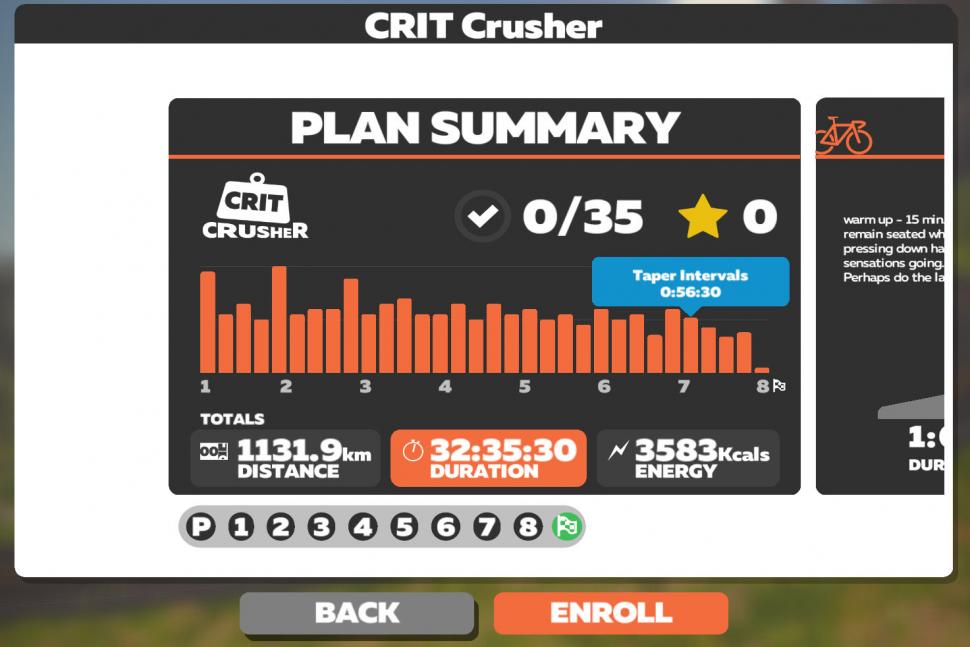
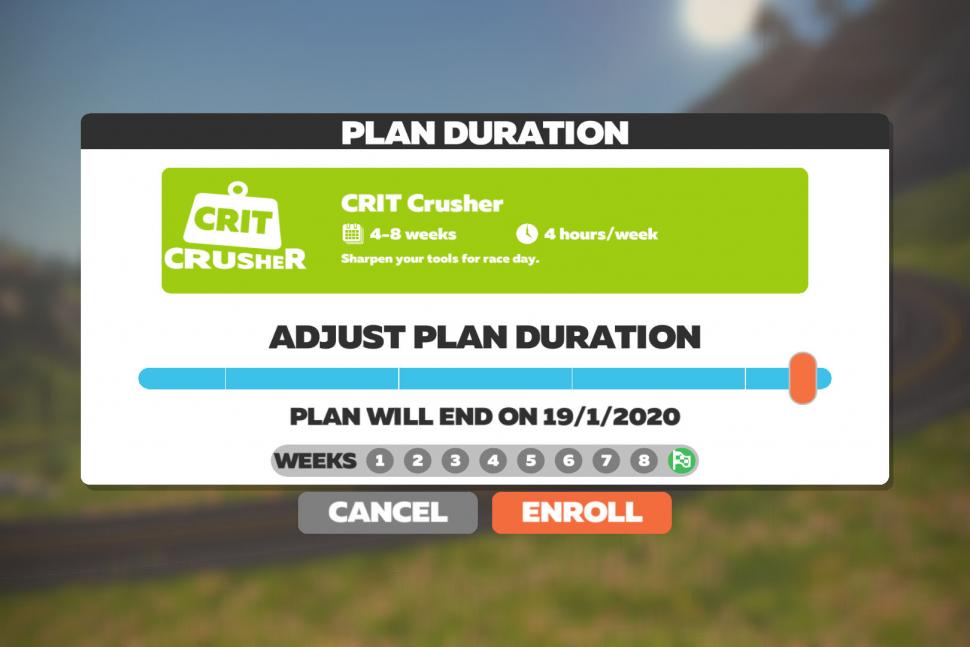

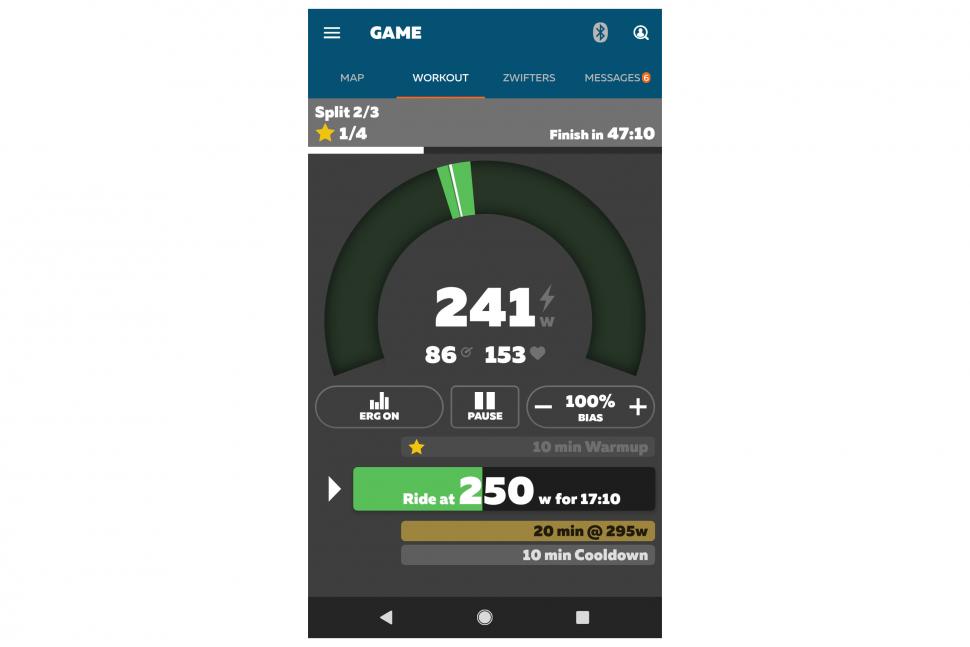


Think this line of argument * is almost a default and not just for collisions involving cyclists. e.g. "They ran into me ergo it's their fault"....
I think I'm just going to go down half a size which should fix it.
There are a wide variety of different gels for different purposes, caffeine gels, isotonic gels, electrolyte replacement gels, high-carb gels and...
No mention of the cost...at $1449 I think I'll stick to the old "I feel a bit thirsty, better have a drink" system.
One bike seized? I'm sure there were four of them. ‐‐---- Quote "E-bike riders caught using police drone" Did the steal the drone, as well?
My bike was stolen from a supermarket car park in Calais, it was locked on a roof carrier....
Mirror advised.
Yup - Rivermind! ****SPOILER ALERT***** https://www.radiotimes.com/tv/sci-fi/black-mirror-common-people-ending-e...
A friend told me that Gravaa doesn't work with inserts. Visma actually glued their tubeless tyres on to avoid tyre detachments! Sounds like a...
That was my first thought when I saw, and read it........