- News
- Reviews
- Bikes
- Components
- Bar tape & grips
- Bottom brackets
- Brake & gear cables
- Brake & STI levers
- Brake pads & spares
- Brakes
- Cassettes & freewheels
- Chains
- Chainsets & chainrings
- Derailleurs - front
- Derailleurs - rear
- Forks
- Gear levers & shifters
- Groupsets
- Handlebars & extensions
- Headsets
- Hubs
- Inner tubes
- Pedals
- Quick releases & skewers
- Saddles
- Seatposts
- Stems
- Wheels
- Tyres
- Tubeless valves
- Accessories
- Accessories - misc
- Computer mounts
- Bags
- Bar ends
- Bike bags & cases
- Bottle cages
- Bottles
- Cameras
- Car racks
- Child seats
- Computers
- Glasses
- GPS units
- Helmets
- Lights - front
- Lights - rear
- Lights - sets
- Locks
- Mirrors
- Mudguards
- Racks
- Pumps & CO2 inflators
- Puncture kits
- Reflectives
- Smart watches
- Stands and racks
- Trailers
- Clothing
- Health, fitness and nutrition
- Tools and workshop
- Miscellaneous
- Buyers Guides
- Features
- Forum
- Recommends
- Podcast
£1,149.00
VERDICT:
Dual-legged power meter that provides reliable data without any fuss
Weight:
442g
Contact:
At road.cc every product is thoroughly tested for as long as it takes to get a proper insight into how well it works. Our reviewers are experienced cyclists that we trust to be objective. While we strive to ensure that opinions expressed are backed up by facts, reviews are by their nature an informed opinion, not a definitive verdict. We don't intentionally try to break anything (except locks) but we do try to look for weak points in any design. The overall score is not just an average of the other scores: it reflects both a product's function and value – with value determined by how a product compares with items of similar spec, quality, and price.
What the road.cc scores meanGood scores are more common than bad, because fortunately good products are more common than bad.
- Exceptional
- Excellent
- Very Good
- Good
- Quite good
- Average
- Not so good
- Poor
- Bad
- Appalling
The Verve InfoCrank is a reliable crank-based power meter that supplies data for both your legs independently. It's not the cheapest option out there, but once set up there's virtually nothing to think about.
> Find your nearest dealer here
Setup
InfoCrank is available as a 2D forged chainset (chainrings included) with a 30mm axle, compact (50/34-tooth) and mid-compact (52/36-tooth) options, and a choice of bottom brackets to suit different bikes (£1,149), but we have the InfoCrank Classic with a 24mm axle, 130mm BCD (bolt circle diameter) 53/39-tooth chainrings and no bottom bracket.
Setting it up was straightforward enough. I just took off my existing chainset and bolted the InfoCrank in place without any drama. It's a simple Allen key job. Obviously, this means you have to ditch your shiny Dura-Ace cranks for something that arguably looks more workmanlike and less glitzy. Then it was just a question of fitting cadence magnets to my frame.
There are a couple of ways to attach the magnets, one of which is just to remove some backing tape and stick them to the bottom bracket shell, although I fastened them in place using the bottom bracket chain guide bolt. It doesn't look the neatest design ever, but it works fine. Since I started using the InfoCrank, Verve has released a firmware update that means you no longer have to use the magnets. That's cool with me because it was a bit of a faff.
You can check compatibility with your frame here.
You need to put two SR44 (hearing aid) batteries into the little pocket on each of the cranks. That's a fiddly job with a 2mm hex key (leaning your bike on its side will save you scrabbling about under the fridge to find them). These batteries aren't as readily available as the CR2032s that most other brands use, so buy a batch and stash them in a drawer. According to Verve, you can expect about 500 hours of use before you need to change them. I'm still on my first set.
Once the InfoCrank was in place, I gave it a spin and paired it up with a Garmin Edge 510 bike computer. It linked up first time and the connection has never dropped once during testing. I've tried linking it to other head units too and it has been just as easy. Head units have to communicate using the ANT+ protocol; InfoCrank isn't Bluetooth compatible.
An ANT+ USB stick is included in the pack so you can transmit the data to your computer and ride on Zwift, for example.
I guess the whole setup process took about 30mins, including reading the instructions, deciding on the best way to do things, and adjusting it properly, although I didn't need to replace the bottom bracket. I've heard of other people saying the setup can be a bit of a faff but it was easy on my bike and would probably take 10mins a second time, or if swapping the InfoCrank from one bike to another.
In use
Once set up, InfoCrank couldn't be easier to use. You spin the cranks to wake them up – LEDs flash to show they're working – and that's it. There's never a need to calibrate, so there's no protocol to get wrong, and Verve says there's no drift with temperature.
Verve also says that you can switch InfoCrank between bikes or, if you're loaded, have a set on more than one bike, and there will be no difference between the watts measured. In other words, readings will be directly comparable.
'The strain gauges are bonded into symmetrical pockets in the inner and outer faces of the crank,' says Verve. 'Variations between left and right cranks in a pair, or from pair to pair, are vanishingly small, amounting in no case to greater than a 1 watt difference as manufactured – eliminated in any case by factory calibration.'
Those strain gauges measure only the tangential load, the force that generates power as you rotate the cranks. As well as total power and cadence, the unit transmits left/right leg power, torque effectiveness (how much of the power delivered to the pedal is pushing it forward) and pedal smoothness (how smoothly the power is delivered throughout the pedal stroke).
Whenever we review power meters we point out that it's not possible for us to measure their accuracy, as such. What we can do is compare the data we get from different power meters used at the same time. In this instance, I've been using the InfoCrank alongside a PowerTap G3 hub and the results have been very similar.
I've tried everything I can think of: short blasts, long rides, hill intervals, turbo sessions, plus gravel and stone surfaces as well as normal roads, and the InfoCrank has generally given slightly higher readings than the Powertap, but not by far, and they react equally well to changes in pedalling intensity – there's no lag.
Here's a chart showing InfoCrank (green) and PowerTap (pink) data on a 30min section of a recent ride I did, for example (it's time along the X axis and power – 0-600 watts – on the Y axis, obviously). I warmed up and then did a climb starting at around 14mins, finishing it at about 19:20, then I carried on riding over a rolling route, sticking in a few harder efforts to try to confuse the power meters.
As you can see, the green InfoCrank line is generally a little higher than the pink PowerTap line, although there's not a great deal in it. Does it matter if a given amount of power is labelled 200 watts or 203 watts, for example? Probably not. Chances are that you're going to use a single power meter rather than switching (like me) from one system to another, so it's unlikely to be an issue. Say you're going to do a ride at 80% of your functional threshold power (FTP) as measured by the power meter you're using. The important thing is that you ride at 80% of your FTP figure; the number assigned to that 80% makes no real difference.
What's more important is how closely the lines on the chart track one another, and in this case they follow each other very closely. The lines are often furthest from one another at the top of a spike (that's not unusual or surprising), the InfoCrank giving a higher peak than the PowerTap. Is the InfoCrank over reporting, the PowerTap under reporting, or a bit of both? I don't know – as I said, I can only compare the figures – but there's not a great deal in it. That big spike at about 23mins, for example: the InfoCrank gives it as 669.7 watts and the PowerTap gives it as 660.3 watts – that's a difference of about 1.4%.
Towards the end of the climb from 14mins to 19:20mins, the PowerTap gave slightly higher readings than the InfoCrank. That was unusual. It was nearly always the other way around throughout several months of testing. Even there, we're talking about a difference of a handful of watts and that's within the levels of accuracy claimed for each system.
Verve says lab tests have shown that each of its InfoCrank chainsets is accurate to within +/-0.5%, while PowerTap claims +/-1.5% for its G3 hub. Say I was putting out 400 watts for a short period of time. According to the manufacturers' claims, the InfoCrank could report that as high as 402 watts while the PowerTap could report it as low as 394 watts – a difference of as much as 8 watts. The difference in readings between the two systems during that climb were usually much smaller than that, with only small spikes where they diverged more. Over the whole climb, the average power recorded was virtually identical.
> Read our guide on how to choose a power meter
I could go on comparing data for hours and hours but I'll spare you that. Suffice to say that there's nothing in the data I've seen over several months that makes me question whether either system performs to its claimed level of accuracy.
Overall, the InfoCrank is a very good system. It's easy enough to install (especially now you don't need magnets), and once set up, that's it. You don't need to do anything else until the batteries run out, and that's likely to be many months down the line. It's unobtrusive, reliable, and super-easy to use.
Verdict
Dual-legged power meter that provides reliable data without any fuss
road.cc test report
Make and model: Verve Cycling Infocrank Classic
Size tested: Standard 130mm BCD spider
Tell us what the product is for, and who it's aimed at. What do the manufacturers say about it? How does that compare to your own feelings about it?
InfoCrank is a power meter that's integrated into a chainset. You remove your existing chainset and replace it with the InfoCrank. Depending on the version you get, you might need to remove your existing bottom bracket and replace it with a new one that's included in the package.
Verve says, "InfoCrank is designed from the outset as an integrated power meter and crankset. Seamlessly set into the cranks, InfoCrank's meter measures each leg's power with unprecedented precision. The load path, from pedal through crank and chainrings, is optimised to transmit both data and power."
Tell us some more about the technical aspects of the product?
Verve says, "Power is measured at the stiffest area of the transmission, closest to the input. The crank's short, direct load path excludes power that is lost through pedal spindle flexure and crank junction. This assures accurate measurement of true input power.
"The crankset design is fully achieved, from sketch to solid. It's not a hack or an add-on. The mechanisms that give it full bilateral power measurement are out of sight – InfoCrank looks and performs like a handsome top-end crankset.
"The cranks are top-grade forgings designed expressly for a pure load path from the pedals to the bottom bracket, the versatile and adaptable Praxis 30mm unit. Chainrings are also by the standard-setting Praxis.
"Each crank has a precision-cut recess on each face to house the power-meter module (inner face) and its battery/electronics pack (outer face). You have to look closely to even see there's a flush cover on the outside.
"InfoCrank's power-measurement modules, running at a high sampling rate, produce a clean, accurate, and dependable datastream from each crank that's transmitted via the industry-standard ANT+ wireless protocol to a head unit of your choice. You get an accurate, real-time display of the power produced by each leg."
Rate the product for quality of construction:
9/10
Rate the product for performance:
9/10
Rate the product for durability:
8/10
The InfoCrank has an IPX7 waterproof rating. The chainrings will eventually wear, as will any other chainrings. Replacing them is easy.
The electronics are housed in a high-grade alloy chainset where they're very unlikely to come to harm.
Rate the product for weight (if applicable)
7/10
It's heavier than the Shimano Dura-Ace chainset I took off.
Rate the product for value:
7/10
You can buy power meters that are considerably cheaper, but you are getting a complete new chainset here, and you get data for each leg independently, if that's valuable to you. We have no reason to doubt the accuracy of that data.
Tell us how the product performed overall when used for its designed purpose
It's a 'fit and forget' item. You fix it on your bike and that's it until you need to change the batteries. That's likely to be in several months. We've no reason to doubt the accuracy of the data.
Tell us what you particularly liked about the product
The fact that it's pretty much self sufficient once fitted.
Tell us what you particularly disliked about the product
I was sorry to ditch my Dura-Ace chainset for something that looks a little less polished, to my mind. On the other hand, some people don't like the look of Shimano's higher end chainsets, so that's not necessarily a bad thing, depending on your point of view.
Fitting the cadence magnets was a bit of a faff, although they're not a requirement any more.
Did you enjoy using the product? Yes
Would you consider buying the product? Yes
Would you recommend the product to a friend? Yes
Use this box to explain your score
It's an exceptionally good power meter that delivers its data reliably and with the minimum of fuss. Yes, it's a lot of money, but that goes for many other power meters. It's a lot better value if you actually need a new chainset and won't end up with a perfectly good one gathering dust in a corner of your garage.
About the tester
Age: 43
I usually ride: My best bike is:
I've been riding for: Over 20 years I ride: Most days I would class myself as: Expert
I regularly do the following types of riding: commuting, club rides, sportives, general fitness riding
Mat has been in cycling media since 1996, on titles including BikeRadar, Total Bike, Total Mountain Bike, What Mountain Bike and Mountain Biking UK, and he has been editor of 220 Triathlon and Cycling Plus. Mat has been road.cc technical editor for over a decade, testing bikes, fettling the latest kit, and trying out the most up-to-the-minute clothing. He has won his category in Ironman UK 70.3 and finished on the podium in both marathons he has run. Mat is a Cambridge graduate who did a post-grad in magazine journalism, and he is a winner of the Cycling Media Award for Specialist Online Writer. Now over 50, he's riding road and gravel bikes most days for fun and fitness rather than training for competitions.
Latest Comments
- David9694 23 min 34 sec ago
How much people paid for ‘free parking’ in Hereford...
- David9694 29 min 27 sec ago
Woman arrested after car flips onto roof in Oxford crash...
- eburtthebike 1 hour 37 min ago
I am, but not that much!
- Rendel Harris 1 hour 39 min ago
Nobody "deserves" to be spat on, be they riders, fans or anyone else. Saying that riders shouldn't spit on spectators isn't demanding they act like...
- Another_MAMIL 12 hours 38 min ago
Q36.5 Gregarius Essential Bib Knickers fit the bill: 3/4 length bib tights for warm weather.
- Rendel Harris 12 hours 48 min ago
Jolly good. Only it hasn't been and it is still a public bridleway. Feel free to look it up.
- jaymack 13 hours 38 min ago
"...it feels more like a £100+ jersey". It's almost as if cycling apparel is over priced.
- mike the bike 14 hours 51 min ago
I've had a few Lezyne bits and bobs over the years and while it's true I've never bothered to return anything under warranty, I've had a couple of...
- mark1a 13 hours 53 min ago
There's a transition period. For the benefit in kind (BIK) tax to the employee, it will be treated as a goods vehicle as it is now (rather than a...
- hawkinspeter 15 hours 2 min ago
Parents say East Bristol Liveable Neighbourhood makes roads '100 times safer' for children:...
















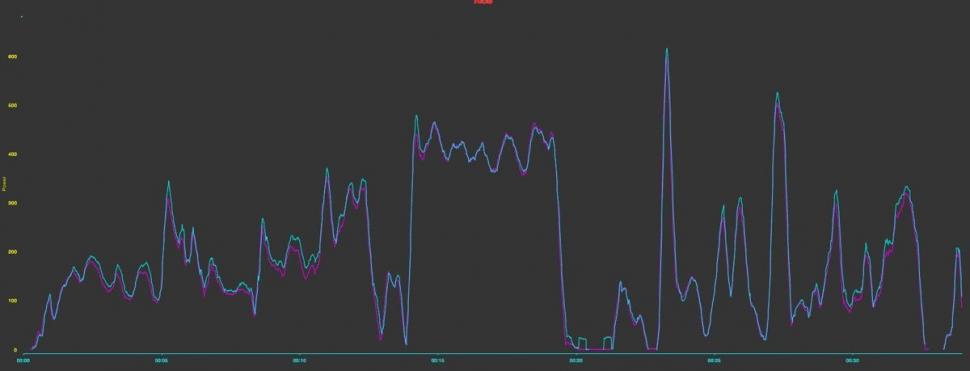




Add new comment
9 comments
8 months of stress free use here. Just had to replace the batteries for the first time, which took 2 mins, although did require a magnet as I've gone magnet free with the updated software.
In answer to a question above, you do get additional info on your garmin. There's a graph showing left/ right balance. You also get l/r torque effectiveness and l/r pedal smoothness on your summary. Both not massively important in the grand scheme of things but interesting to monitor over time.
There is the new Luck shoe sole powermeter, 200 euros per shoe. You have to use their shoes, though.
Seems about £500 too expensive. There are lots of dual-sided options - cranks, pedals - about to hit the market, at close to half this price.
I'm not so sure. Stages is £500 and that's only one leg. Garmin Vector is about £900 and that's based on the pedals.
But with the market becoming saturated I think it will just take one brand to competitively price and then will dominate.
Made by a New Zealand company incidentally.
Note that a crank based powermeter and a hub based powermeter, if each were 100% accurate, will _intrinsically_ show different powers - as they measure power at different points in the drive train. You would expect the crank based powermeter to experience slightly more power than the wheel hub, as power is lost in the chain, the crank bearings, the derailleur pulleys and the freehub (derailleur pulleys and chain likely being largest source of losses). The crank measures before those loses, the hub one doesn't.
Good review.
Given its more expensive because it is a dual legged, is there any feedback on what you could see on your Garmin in terms of left/right data? Did it clearly show the split? Did you get any additional data because it is dual?
Why make something so ugly?
My thoughts too....minging...
Yep... fugly.