- News
- Reviews
- Bikes
- Accessories
- Accessories - misc
- Computer mounts
- Bags
- Bar ends
- Bike bags & cases
- Bottle cages
- Bottles
- Cameras
- Car racks
- Child seats
- Computers
- Glasses
- GPS units
- Helmets
- Lights - front
- Lights - rear
- Lights - sets
- Locks
- Mirrors
- Mudguards
- Racks
- Pumps & CO2 inflators
- Puncture kits
- Reflectives
- Smart watches
- Stands and racks
- Trailers
- Clothing
- Components
- Bar tape & grips
- Bottom brackets
- Brake & gear cables
- Brake & STI levers
- Brake pads & spares
- Brakes
- Cassettes & freewheels
- Chains
- Chainsets & chainrings
- Derailleurs - front
- Derailleurs - rear
- Forks
- Gear levers & shifters
- Groupsets
- Handlebars & extensions
- Headsets
- Hubs
- Inner tubes
- Pedals
- Quick releases & skewers
- Saddles
- Seatposts
- Stems
- Wheels
- Tyres
- Health, fitness and nutrition
- Tools and workshop
- Miscellaneous
- Cross country mountain bikes
- Tubeless valves
- Buyers Guides
- Features
- Forum
- Recommends
- Podcast
£159.99
VERDICT:
Decent mid-market GPS that scores on a colour screen but loses out on usability over its rivals
Weight:
89g
Contact:
At road.cc every product is thoroughly tested for as long as it takes to get a proper insight into how well it works. Our reviewers are experienced cyclists that we trust to be objective. While we strive to ensure that opinions expressed are backed up by facts, reviews are by their nature an informed opinion, not a definitive verdict. We don't intentionally try to break anything (except locks) but we do try to look for weak points in any design. The overall score is not just an average of the other scores: it reflects both a product's function and value – with value determined by how a product compares with items of similar spec, quality, and price.
What the road.cc scores meanGood scores are more common than bad, because fortunately good products are more common than bad.
- Exceptional
- Excellent
- Very Good
- Good
- Quite good
- Average
- Not so good
- Poor
- Bad
- Appalling
The Xplova X3 is a decent GPS computer but it's parachuting into a pretty crowded part of the marketplace here, and the fiddly operation and idiosyncratic interface mean that it really doesn't stand out among its peers. Overall the performance is disappointing, especially considering that the bigger and brasher X5 and X5 Evo have been pretty well received on road.cc.
- Pros: Decent battery life, turn by turn nav works well
- Cons: Fussy and complicated interface, colour screen not well used, missing the best of the phone app functions
The X5 Evo is an expensive bit of kit, and the X3 is Xplova's attempt to capture a slice of the lower end of the GPS market. You can get a good GPS for less than the £159.99 that the X3 costs – the Garmin Edge 25 is probably the pick of the smaller units right now – but the X3 boasts a colour screen, and it's probably the cheapest computer to get one right now. Is that a reason to pick it over a cheaper GPS with a more basic screen? In a word: no.
> Find your nearest dealer here
A colour screen is a nice-to-have on a GPS, especially when it's capable of displaying mapping. The X3 is not; there's a follow-the-line routing option but no basemaps. There's no colour on the data screens, but it's used extensively on the X3's dashboard. And it's used pretty badly, to be honest.
The dashboard shows a variety of data in a more graphic way than the data screens do. It's not configurable, so you're stuck with the data that Xplova reckons you'll want most. The most space is given to current speed, with time, distance, altitude, gradient, cadence, heart rate and power also represented. It's a reasonable choice, although if you're on a ride where you're not using any sensors then about half the screen real estate is wasted.
The main metrics are in colour, which basically just makes them harder to see. The speed is especially bad, in yellow on a white background. In bright sunlight it's effectively invisible unless you have the backlight on, and hard to read even then. It'd be better if the background was black, like it is on the X5 Evo, but even switching the X3 to night mode doesn't affect it, even though all the other screens reverse.
The upshot of all this is that I didn't use the dashboard at all, making the colour screen basically redundant. You can have up to five data screens with up to 10 metrics on each, and for me that's a much better way of seeing the data you're interested in on a ride. And what you're interested in changes based on what you're doing. If I'm on a long audax then I want to know my elapsed time, average speed, the time of day, stuff like that. In a crit race I generally just have two fields: my heart rate, and the time elapsed, so I can see if I'll make it to the end before I die.
It's useful to be able to set up different pages for different stuff, and you can set up different modes for your different types of riding too.
Set up to ride
So once you've got your data screens set up and your sensors connected – ANT+ only, as the BLE connection is only for connecting to the app – and you've got the computer attached to your bar – the X3 uses a Garmin-compatible mount and two stem mounts are included – you're ready to go.
And for the most part, when you're out and about it does a good job of being a GPS computer. The satellite pickup is good; the X3 can detect GPS, GLONLASS and the Chinese BeiDou system but it didn't really seem noticeably quicker to place itself than GPS-only units.
The unit has three hardware buttons along the bottom, which by their symbols you'd expect to be on/off, enter, and tab through options. A lot of the time they are, but not all of the time, which sometimes makes things confusing.
Tabbing through the data screens is okay, but the lack of up/down buttons means navigating long menus can be more of a chore than it needs to be.
I found the interface generally to be finicky and unintuitive. If you're sat on the sofa programming your data screens it's usable, but trying to do anything on the bike is pretty complicated. Certain things just don't work: if you're recording a ride, for example, and you decide you want to ride a route, then you can't without stopping and saving the ride and starting another using the route. If you are riding a route then the menu is completely unavailable: you can't change any settings, so if your power meter drops out, for example, there's no way to reconnect it without stopping and starting again. When you press stop you can choose to save a ride or continue, but there's no discard function, which led to me uploading multiple 0km rides when I set up the phone app to sync to Strava automatically.
None of these things are necessarily deal breakers, but there's just a lot of them. The structure of the UI is odd, the hardware buttons aren't intuitive. It's a bit of a mess.
Route planning
The phone app is actually pretty good, if a little flaky in terms of connecting to the unit at times, but one of its USPs is that it has an excellent route planning function where you can create a route on the app.
'The Xplova Connect app route planning is hands down the best I've tried for those times when you can't get on a computer,' Jez said when he reviewed the X5 Evo. 'It does a super job of creating point-by-point routes and mostly makes reasonable choices when you ask it to route between two points.'
And it really does. All well and good, but you can't send routes to the X3 over the air, you have to plug it into a computer and drag them over. So that clever functionality is unusable for this computer, which is a really big shame.
You can do turn-by-turn routing on routes that you create on a desktop computer on Xplova's portal. Generally speaking, I've found Xplova's turn-by-turn routing to be good and that's the case here, although I'm not a big user of it generally.
Creating routes on the Xplova portal certainly isn't the worst place to do it: the route planning screen is good and you can drag the points around to change your route, although unlike Strava you can't drag extra points in, you can only work with the ones you've placed, and it doesn't reroute until you've dropped your pin. But it certainly isn't as bad as some (I'm looking at you here, Lezyne). The routing algorithm makes sensible choices and the turn-by-turn instructions are pretty clear.
> Buyer's Guide: 11 of the best cycling GPS units
If you're not asking for directions you can use a downloaded route from any planning portal you like, and it'll be a case of following a line like you would on any other non-mapping GPS. It generally works okay, with oblique junctions and complicated city centres the hardest to navigate. It's not obviously better or worse than the competition here, with the addition of turn-by-turn at this price point a plus if it's something you're looking for.
Battery charging
Battery life is pretty good. Xplova claims a maximum of up to 27 hours but that's under some pretty restrictive conditions; its claim of 20 hours with the backlight and BLE connection off is probably in the right ballpark.
I used the backlight on and off and managed about 14 hours from a charge over several rides. That's pretty good: although eclipsed by units such as Lezyne's Mega XL which claims up to 48 hours (review soon: it's not that much, but it is a lot), it's comparable to Garmins in the same price range.
Conclusion
If you've read this far you'll probably be thinking: it sounds a bit of a mixed bag. It is, and realistically the negatives mean that in terms of performance it's lagging behind its competitors. The colour screen is not used well and isn't really a benefit, and the labyrinthine menu system and unintuitive hardware buttons suck the joy of out using it. The turn-by-turn navigation works pretty well, and generally speaking it's fine as a day-to-day computer. But it certainly doesn't stand out as a market leader, and it's missing the technological edge of its bigger sibling. It's an OK GPS in the middle of the market, but if it was my money I'd probably spend it elsewhere.
Verdict
Decent mid-market GPS that scores on a colour screen but loses out on usability over its rivals
road.cc test report
Make and model: Xplova X3 GPS Cycling Computer
Size tested: 54 x 85 x 22 mm
Tell us what the product is for and who it's aimed at. What do the manufacturers say about it? How does that compare to your own feelings about it?
High-Res Sunlight Readable Color Display
Featuring a 2.2' high-resolution (240 x 320 pixels) transflective color display, X3 is specifically designed for outdoor use.
Precise Positioning with Multiple Satellites
X3 is compatible with GPS, GLONASS and BeiDou satellites to locate your position quickly and precisely''wherever your ride takes you.
Lead Your Way
With direct waypoint navigation, the X3 is easy and convenient to use for all your navigational needs.
Long Battery Life & Large Storage
X3 has the longest battery life in the same rank of GPS cycling computers with color display. It can last up to 20 hours after fully charged, and extend up to 27 hours under power saving mode.
X3 is capable of storing up to 700 hours of cycling records. There's no more need to frequently clear your storage space.
ANT+ & BLE Connection
X3 is compatible with ANT+ sensors, including heart rate monitor, speed sensor, cadence sensor, combo sensor, and power meter.
Through BLE, X3 can quickly transfer your cycling data to the Xplova Connect App for you to monitor your performance.
Direct Uploads to Strava, TrainingPeaks and Xplova
With the Xplova Connect app, you can quickly upload your cycling data to Strava,
TrainingPeaks and Xplova within a few simple taps.
Tell us some more about the technical aspects of the product?
Physical Dimensions 54 x 85 x 22 mm
Weight 80g
Display 2.2-inch
Display Type Trans-reflective type Color Display with Buttons
Display Resolution 240 x 320 pixels
Battery Rechargeable Lithium Battery
Battery Life
Up to 20 hours (GPS 3D-Fixed / BLE & Backlight off)
Up to 27 hours under Low Power Mode
Input 5V Micro-USB
Charging Time Fully charged within 5 hours / Chargeable while riding
Water Rating IPX6
Operating Temperature -10°C ~ 40°C
GPS High sensitivity GPS/GLONASS/BeiDou system
Navigation Waypoint Navigation
Built-in Sensors Temperature, Barometric Altimeter
Internet Connection BLE 4.0
Data Transfer Through BLE / USB
Memory 64MB (up to 700 hours of history)
Data Fields Up to 10 data per data page (more than 80 performance data for selection)
Support ANT+ HRM Chest Belt, Speed Sensor, Cadence Sensor, Combo (speed & cadence) Sensor, Power Meter
Xplova Connect App Andorid 5.0 or above; iOS 10 or above; BLE
Languages English, Dutch, Danish, Italian, Spanish, German, French, Thai, Japanese, Korean, Traditional Chinese, Simplified Chinese
Package Xplova X3, Micro-USB Cable, Bike Mount Kit, Quick Start Guide, Warranty Card
Rate the product for quality of construction:
7/10
Generally good; it rattled a bit on the supplied stem mounts but other Garmin-style mounts were better.
Rate the product for performance:
5/10
Okay, generally. Too many niggles to score highly.
Rate the product for durability:
8/10
Pretty well made and well waterproofed.
Rate the product for weight (if applicable)
7/10
There are lighter units out there but it's not exactly going to weigh you down.
Rate the product for value:
5/10
Given the performance the value is average.
Tell us how the product performed overall when used for its designed purpose
It's okay when you're leaving it alone, but there are too many niggles for it to be a favourite.
Tell us what you particularly liked about the product
Decent battery life, turn by turn nav works well.
Tell us what you particularly disliked about the product
Fussy and complicated interface, colour screen not well used, missing the best of the phone app functions.
How does the price compare to that of similar products in the market, including ones recently tested on road.cc?
It's cheap for a colour screen GPS but for the performance it doesn't feel like great value.
Did you enjoy using the product? Not really.
Would you consider buying the product? No
Would you recommend the product to a friend? No
Use this box to explain your overall score
It's not awful, and you can work round its foibles, but you need to be at the top of your game to be the recommendation at this price point. Xplova's X5 Evo is impressive. The X3 isn't really.
About the tester
Age: 45
I usually ride: whatever I'm testing... My best bike is: Kinesis Tripster ATR, Merida Scultura
I've been riding for: Over 20 years I ride: Every day I would class myself as: Experienced
I regularly do the following types of riding: road racing, time trialling, cyclo-cross, commuting, touring, club rides, sportives, general fitness riding, fixed/singlespeed, mountain biking, Mountain Bike Bog Snorkelling, track
Dave is a founding father of road.cc, having previously worked on Cycling Plus and What Mountain Bike magazines back in the day. He also writes about e-bikes for our sister publication ebiketips. He's won three mountain bike bog snorkelling World Championships, and races at the back of the third cats.
















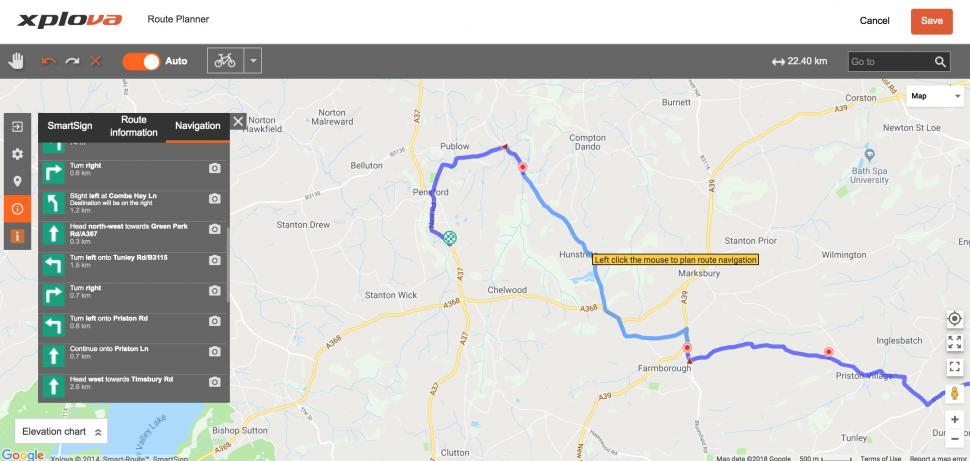





Similar incident happened to another couple that was in the news early last year, instead of it being a cycle rack this person concealed themselves...
A fierce row at the heart of Reform UK - what's going on?...
Even if the guy gets this a lot, it's still worth my being the 940th person to note that it's Cllr De'Ath overseeing a whopping four roads in...
Either way, got to be better than being a professional prick.
It was a bit more complex than that I think, the Badger had already been suffering from tendonitis for quite some time before (many said due to his...
That's going to make life needlessly difficult when I want to (perfectly legitimately) filter through traffic or indeed get through my front door...
What jaymack said....
Where are Zebedee and Ermintrude when you want them?
Update on this: apparently it's all their Ti frames ever, except the HT Ti (no, no idea why). However, it's not transferable.
Cough *plotaroute.com*