- News
- Reviews
- Bikes
- Components
- Bar tape & grips
- Bottom brackets
- Brake & gear cables
- Brake & STI levers
- Brake pads & spares
- Brakes
- Cassettes & freewheels
- Chains
- Chainsets & chainrings
- Derailleurs - front
- Derailleurs - rear
- Forks
- Gear levers & shifters
- Groupsets
- Handlebars & extensions
- Headsets
- Hubs
- Inner tubes
- Pedals
- Quick releases & skewers
- Saddles
- Seatposts
- Stems
- Wheels
- Tyres
- Tubeless valves
- Accessories
- Accessories - misc
- Computer mounts
- Bags
- Bar ends
- Bike bags & cases
- Bottle cages
- Bottles
- Cameras
- Car racks
- Child seats
- Computers
- Glasses
- GPS units
- Helmets
- Lights - front
- Lights - rear
- Lights - sets
- Locks
- Mirrors
- Mudguards
- Racks
- Pumps & CO2 inflators
- Puncture kits
- Reflectives
- Smart watches
- Stands and racks
- Trailers
- Clothing
- Health, fitness and nutrition
- Tools and workshop
- Miscellaneous
- Buyers Guides
- Features
- Forum
- Recommends
- Podcast
review
£100.00
VERDICT:
It's OK as a basic GPS, but the more advanced functionality is too flaky to be of real value
Weight:
66g
Contact:
At road.cc every product is thoroughly tested for as long as it takes to get a proper insight into how well it works. Our reviewers are experienced cyclists that we trust to be objective. While we strive to ensure that opinions expressed are backed up by facts, reviews are by their nature an informed opinion, not a definitive verdict. We don't intentionally try to break anything (except locks) but we do try to look for weak points in any design. The overall score is not just an average of the other scores: it reflects both a product's function and value – with value determined by how a product compares with items of similar spec, quality, and price.
What the road.cc scores meanGood scores are more common than bad, because fortunately good products are more common than bad.
- Exceptional
- Excellent
- Very Good
- Good
- Quite good
- Average
- Not so good
- Poor
- Bad
- Appalling
The Lezyne Macro Plus GPS delivers on the basics you need a bike computer to do, but doesn't really deliver on the promise of more-advanced functionality. The unintuitive interface left me confused and bewildered.
- Pros: Compact, robust, clear display, remote live tracking via app
- Cons: Confusing menus, flaky software, no ANT+ support, mapping only via app, messaging didn't work, couldn't pair generic Bluetooth HRM
A few months back Steve reviewed the Super Pro version of this GPS and came away unimpressed, citing confusing menus, flaky software and other concerns. I can pretty much copy and paste everything he wrote regarding these issues.
> Find your nearest dealer here
Physically, the Macro Plus is fine – it's a solid unit with four buttons easily pressed with gloves on. As Steve found, the menus are written on the sides, and even after two months of near-daily use I found myself pressing the wrong buttons at the wrong times to do something as simple as start or end a ride – not a good sign.
The chunky design sits rather proud of the handlebar. Secured with a 90-degree push-and-turn mechanism, it never felt at risk of flying off. You can set the display up portrait or landscape, which is handy if bar space is limited.
Manual labour
The initial setup is fairly intuitive, with no need to reference a manual. There's a 'quick start' guide included, which I read, but thereafter the menu and button structure consistently escaped me. As I said above, despite near-daily use on road, gravel or mountain bike, I'd constantly forget which button to press to do even basic tasks such as starting or ending a ride. You're supposed to press the button marked 'Lap/Down Arrow' – obviously. What was wrong with 'start/stop', I don't know. I don't claim to be the smartest bear, but having made a moderately-successful career out of playing with electronic devices, I was left wondering if I was losing what's left of my marbles.
Somewhat more intuitively, the Lezyne GPS Ally smartphone app lets you set up the device and individual bikes, create a Lezyne GPS Root account, add your Strava, TrainingPeaks or Today's Plan accounts, and add Lezyne Track email accounts so family and friends can see your riding location live.
To access a lot of this functionality you need to have the app open – the GPS will put an alert on the screen if it can't see your phone or the app open.
Navigation
The app promised 'Navigation', and not having read any manual saying otherwise (the Quick Start guide includes 'Navigation' and 'Rerouting'), I was led down a rather lengthy process of selecting, downloading, then trying to send to the GPS – only to get an 'error sending to GPS' message. Another User Experience design fail: even though the app knew it was connected to a non-map-download GPA model, it still let me get this far into the process. Yes, you can use the Lezyne GPS Ally app to plan your navigation, and the turn-by-turn arrows were easy enough to follow – but at quickish cycling speeds it rapidly became a frustrating experience guessing which turn it meant in a built-up area.
On long rural roads it fared better, but, as Steve found, was not bulletproof with wrong or phantom turnings, meaning after a while I just couldn't trust it. Forget it for off-road navigation.
> GPS cycle route planning made easy
Regarding physical setup, I first tried to pair a generic Bluetooth heart rate monitor strap, which has worked with many different phones and GPS units over the last five years. I was able to pair it OK, but there was no throughput of actual HRM data. Lezyne sent me one of its own straps to use, but that stopped working after a few rides, so it sent another. This worked well – but you need to be aware that if you have previously paired the strap with, say, your phone, you can't then use it on the GPS unless you disconnect first. Rookie mistake.
Phone alert
The 'phone alert' integration is a feature I was looking forward to trying – but was let down. Some messages and notifications came through, a mixture of SMS, IM or email, but appeared mangled, with text overwritten in different font sizes, so beyond knowing someone had sent you something, it was of little use.
When you start up you can choose which bike you are riding at the time, and the preferences will be set to that. Again, though, something as simple as the bike name and odometer reading across the top of the screen overlap, rendering the distance illegible. How stuff this basic got out of the testing phase is beyond me.
One feature that did work well was the live tracking. The moment you press record, if the phone/app is nearby and connected to mobile data, an email gets sent to nominated contacts inviting them to click on a link to view your location and a number of key stats in real time. Elevation, speed, temperature – even heart rate – were visible to others.
> Buyer's Guide: 15 of the best cycling GPS units
Once back from a ride the GPS would auto-upload to Strava, but you need to keep the GPA and phone within Bluetooth distance for a few minutes at least to allow time for the ride data file to transmit. Given the information in even a long ride file is likely to be less than 1-2MB, why it takes around two minutes to upload is, again, beyond me.
Compare and contrast...
Throughout the testing period I was running my trusty Garmin Edge 500 alongside the Macro Plus, to check distance accuracy and whatnot. Really, the only useful, regularly-usable feature I can say the Lezyne has over the Edge 500 would be the live tracking – and even then, I have live tracking running 24/7 with my family via Apple's Find My service and Google Map's Location Sharing. Given you need a data-enabled smartphone to make the Lezyne service work, it's kinda redundant unless you want to share ad-hoc with a friend who you don't want to add to another ecosystem.
Alternatives to the Macro Plus would be the likes of the Garmin Edge 25, available for around £75 from various stores on clearance. The Edge 25 can do live tracking via the app, and being Garmin it will have a much clearer menu structure.
Conclusion
If at the end of a design and engineering development cycle you release a product with poor user experience validation, you might as well have not released it at all. It rather feels like the Macro Plus has been rushed to market. Lezyne's strapline is 'Engineered Design', but it seems the company has a major effort ahead of it to get software and user interface design up to the high bar set by Garmin.
Overall, I was left unimpressed by the Lezyne Macro Plus GPS. There were just too many basic areas of functionality – text display, menus, turn navigation, ride upload – that were not at an acceptable standard, and the Bluetooth pairing issues were unforgivable. Five years ago I might have been impressed with the likes of live tracking via an app, but not now, and not for £100.
Verdict
It's OK as a basic GPS, but the more advanced functionality is too flaky to be of real value
road.cc test report
Make and model: Lezyne Macro Plus GPS cycling computer
Size tested: 70.6 x 48.16 x 26mm * Screen: 32.6 x 39.8mm
Tell us what the product is for and who it's aimed at. What do the manufacturers say about it? How does that compare to your own feelings about it?
It's for people wanting basic GPS ride recording functionality, with perhaps some other features enabled via a phone app.
Lezyne says: "The Macro Plus GPS is the perfect device for casual to serious cyclists that just need the main essentials of a cycling GPS computer. New features include an optional horizontal orientation, an improved water resistant plug and enhanced styling. Its hardware and firmware have also been improved with a higher resolution screen and the ability to connect with our 'Smart Connect' LED system. In addition to its full GPS recording capabilities, it fully ties in with our GPS platform when paired with our GPS Ally phone app. When paired, the device offers full turn-by-turn navigation, phone notifications, Lezyne Track (live tracking), Strava Live Segments, training integration and device customization. Additionally, the Macro Plus GPS can pair with external Bluetooth sensors. And it offers up to 28-hours of battery runtime."
Tell us some more about the technical aspects of the product?
From Lezyne:
FEATURES
Durable, composite construction
Optimized GPS satellite recording
Bluetooth Smart connectivity
Multiple real-time features when paired to the Lezyne Ally app
Simple setup through Lezyne Ally phone app
Import .tcx and gpx. Files
Trainer Mode
Multiple bike profiles
Full navigation
Custom route building
Intuitive four button operation
Lithium polymer battery provides up to 28 hours of runtime
Micro USB rechargeable
Stores up to 200 hours of ride data
Customizable fields and page count (up to 8 fields)
Custom alerts and auto presets
Extremely weather resistant
Includes X-Lock Standard Mount
SPECS
WEIGHT: 60g
RUNTIME: 28 hours
MEMORY: 200 hours max
DIMENSIONS: Computer 70.6mm (W) x 48.16mm (L) x 26.0mm (H)
Screen: 32.6mm (W) x 39.8mm (L)
CONNECTIVITY:
NEW: Smart Connect compatible
Receive text, email, phone call and message app notifications when paired to smartphone
Sync rides via Bluetooth Smart to the Lezyne Ally phone app
Instant download of ride files (.fit) via plug-and-play flash drive technology (Windows/Mac) and upload directly to GPS Root website for ride analysis
Auto-sync to Strava, TrainingPeaks and Today's Plan
Pairs with Bluetooth Smart enabled heart rate monitors, cadence/speed sensors and power meters
Turn-by-turn navigation
Off-line rerouting
Follow starred Strava segments and routes
Follow structured workouts from Today's Plan and TrainingPeaks
Rate the product for quality of construction:
9/10
It feels solid, and the build quality is good.
Rate the product for performance:
6/10
On basic GPS functionality of record-display-upload, it's OK.
Rate the product for durability:
9/10
Still looks good despite muddy, wet thrashing.
Rate the product for weight (if applicable)
8/10
Pretty light.
Rate the product for value:
4/10
For £100 I'd be expecting a much, much better-executed set of features and basic interface functionality.
Tell us how the product performed overall when used for its designed purpose
Not great, if 'designed purpose' was everything it claims to do.
Tell us what you particularly liked about the product
The live tracking worked well.
Tell us what you particularly disliked about the product
Almost everything else, but particularly the basic unintuitive user interface. It made me feel stupid on every ride. Multiple guessing-game button presses.
How does the price compare to that of similar products in the market, including ones recently tested on road.cc?
For the functionalilty that actually worked reliably and easily, pretty much any GPS unit will do – down to basic £25 ones on Amazon. You can get the excellent Garmin Edge 25 for £75 at Halfords, with live tracking via the Garmin Connect app and it does ANT+ too.
Did you enjoy using the product? Not really.
Would you consider buying the product? No
Would you recommend the product to a friend? No
Use this box to explain your overall score
Really, for £100 the user interface should be much, much better – as should the software and pairing hardware. There are many other lower-priced devices out there doing a much better job.
About the tester
Age: 46
I usually ride: Merida Ride 5000 Disc My best bike is: Velocite Selene
I've been riding for: Over 20 years I ride: A few times a week I would class myself as: Expert
I regularly do the following types of riding: cyclo-cross, club rides, general fitness riding, mountain biking, Dutch bike pootling.
Living in the Highlands, Mike is constantly finding innovative and usually cold/wet ways to accelerate the degradation of cycling kit. At his happiest in a warm workshop holding an anodised tool of high repute, Mike's been taking bikes apart and (mostly) putting them back together for forty years. With a day job in global IT (he's not completely sure what that means either) and having run a boutique cycle service business on the side for a decade, bikes are his escape into the practical and life-changing for his customers.
Latest Comments
- bobbinogs 41 min 51 sec ago
Ref the UCI fine, it was amazing just how many gels MVdP needed in the aftermath of the Pog crash...seemed to be quite a few, one at a time, and...
- ChrisA 44 min 27 sec ago
One bike seized? I'm sure there were four of them. ‐‐---- Quote "E-bike riders caught using police drone" Did the steal the drone, as well?
- Kapelmuur 53 min 58 sec ago
My bike was stolen from a supermarket car park in Calais, it was locked on a roof carrier....
- ChrisA 55 min 55 sec ago
Mirror advised.
- brooksby 1 hour 6 min ago
She had demonstrably caused serious injury so that's not up for debate (or shouldn't be)....
- Surreyrider 1 hour 17 min ago
I've tried Lakes in shops and they always seem to have a high volume, meaning a lot of space above my foot.
- BikingBud 2 hours 7 min ago
Yup - Rivermind! ****SPOILER ALERT***** https://www.radiotimes.com/tv/sci-fi/black-mirror-common-people-ending-e...
- lesterama 3 hours 8 min ago
A friend told me that Gravaa doesn't work with inserts. Visma actually glued their tubeless tyres on to avoid tyre detachments! Sounds like a...
- Velophaart_95 3 hours 27 min ago
That was my first thought when I saw, and read it........
- qwerty360 3 hours 35 min ago
My understanding was traffic data also suggests that its actually made driving quicker not slower in Paris....




















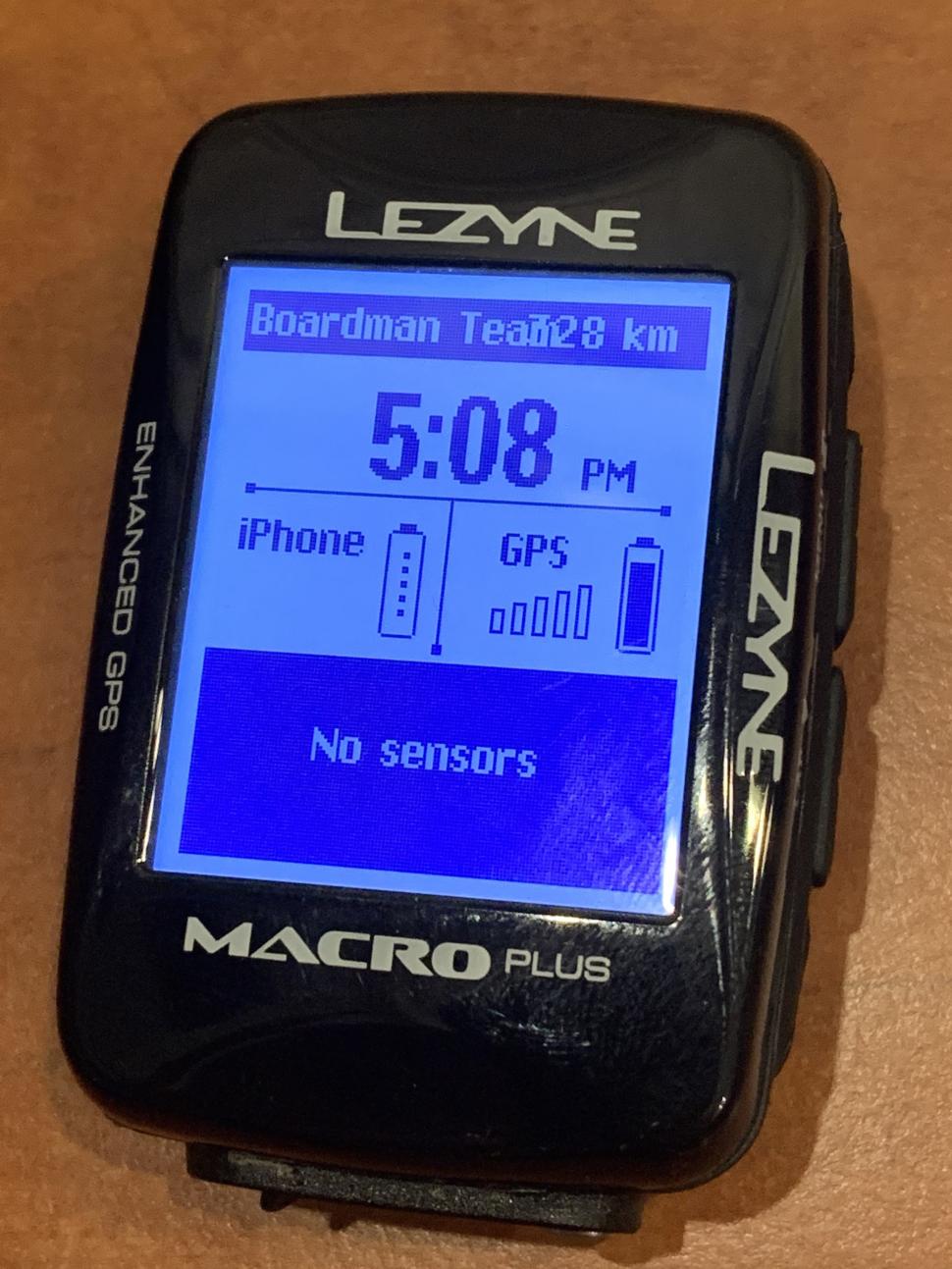




Add new comment
8 comments
I had a Lezyne Super before I got a Wahoo and still have a Lezyne Micro GPS watch.
The user interface operates a bit differently to Garmin and Wahoo - it's slightly different to how you'd expect but after a few rides you get used to it.
I bought my two because they were a lot cheaper than the Garmin equivalents that recorded power data.
Agree with the comment about slow uploads too - I'm on Android.
Does this version pair with Ant+ sensors like power, cadence etc?
Looks like someone's GCSE project
Looks like someone's GCSE project
The GUI looks like a Garmin from 10 years ago and the functionality/reliability sounds even worse. Thanks but no thanks.
I had a Mega XL when they came out in Oct 2018...all was pretty good apart from the faffing with the mapping and the notifications didn't work.... all was a little flaky sending routes to the gps and to get it to display every time... I went across Belgium with no problems then Lezyne updated the firmware then later the app...then the app more times and all went to pot. Nothing seemed to work well at all. Having submitted a support ticket to Lezyne and after replacement units sent....I decided to try iPhones and older Androids...and the routes to map worked on them but not a new latest android phone... I got peed off so I purchased a Bryton Rider 450 (as used by Quick Step) to run side by side...similar spec's apart from the maps are loaded on the 450 and battery life similar.... so I tried them and the RIder 450 just works out of the box...never failed me and goes way beyond what I want it for (di2/Eps/eTap) etc..... all the usual HRM/Speed/Cadence on either Ant+ or Bluetooth and mine are a mix, work ...plus the navigation is spot on.... so the Lezyne now gathers dust.... never again.... My pal with an iPhone ...his works fine, although he's a bit peeved about the mapping having to be put on the device ... these Lezyne's are stylish and nice graphics.... but ...that's no good if they don't work....
Could it be you are using an Iphone? Well, I've been using a Lezyne Enhanced Gps - the old top model - for a couple of years and it works just fine for my needs. Battery life is amazing, navigation is certainly ok and I find it really handy that you can instantly upload a route from your phone while riding. It only has arrow indications and street names for navigation but it works surprisingly well. You also get the distance to the next turn so what is the problem?
This Lezyne replaced a Garmin Edge 1000 where navigation never worked properly, and I mean never. I also wonder about your problems with starting and ending rides. Perhaps you have extremely poor memory, after a couple of rides I found it very easy to hit the right buttons. Uploading the rides, including strava, works flawlessly.
Bit puzzled by this review. AFAIK all the Lezyne computers use the same software but just turn off the more expensive functions so how come it's so much poorer than this?
https://road.cc/content/review/251364-lezyne-mega-xl-gps-computer
FWIW I have an older model Mega GPS plus that works fine with the following niggles:
Routes have to be downloaded from the website which is a bit of a faff.
Navigation is fine once route is downloaded, not Google maps quality but does the job.
Uploads are slow or have to be retried for completed rides as noted.
Pairing/connecting especially on less mainstream android phones (mines an Honor10) can be problematic. Tbf this is at least partly the phone as other bluetooth devices have similar issues.
The Mega XL GPS has navigation and a huge battery, as well as Ant+. These three features for the extra cash would add up to an extra star, possibly one and a half for me, if I were looking for an all-day navigation device. But Dave notes the poor UI, the slow upload speed, and the notifications. I just can't be doing with poor UI. You have to live with it every single button press, and that's just unforgivable in a £100 product. Lezyne can and should do better. Of course if people *are prepared to live with mangled notifications, a possibly (to them) unintuitive UI, lack of Ant+, no navigation and slow uploads, the Macro Plus could be right up their alley.