- News
- Reviews
- Bikes
- Components
- Bar tape & grips
- Bottom brackets
- Brake & gear cables
- Brake & STI levers
- Brake pads & spares
- Brakes
- Cassettes & freewheels
- Chains
- Chainsets & chainrings
- Derailleurs - front
- Derailleurs - rear
- Forks
- Gear levers & shifters
- Groupsets
- Handlebars & extensions
- Headsets
- Hubs
- Inner tubes
- Pedals
- Quick releases & skewers
- Saddles
- Seatposts
- Stems
- Wheels
- Tyres
- Tubeless valves
- Accessories
- Accessories - misc
- Computer mounts
- Bags
- Bar ends
- Bike bags & cases
- Bottle cages
- Bottles
- Cameras
- Car racks
- Child seats
- Computers
- Glasses
- GPS units
- Helmets
- Lights - front
- Lights - rear
- Lights - sets
- Locks
- Mirrors
- Mudguards
- Racks
- Pumps & CO2 inflators
- Puncture kits
- Reflectives
- Smart watches
- Stands and racks
- Trailers
- Clothing
- Health, fitness and nutrition
- Tools and workshop
- Miscellaneous
- Buyers Guides
- Features
- Forum
- Recommends
- Podcast
feature
 2021 Giant Contend SL 1 Disc - riding 5.jpg
2021 Giant Contend SL 1 Disc - riding 5.jpgHow to make the most of Strava’s exploring features for your next adventure
With a platform like Strava that has so many features built-in, it is very easy to use the few obvious and most important ones, such as the segment leaderboards and scrolling through your activity feed handing out kudos to friends' rides; but there’s a lot more valuable functionality that you’ve probably yet to explore. Let's take a look at some Strava tools that can make exploring your local area more fun and more personalised.
> How to use Strava to make you fitter
> 29 best cycling apps — explore the ways your phone can help your riding
Here are the features it is worth being aware of for upping your exploring game so you can discover new sections of road or whole new routes. You could use these tools for making your local rides more interesting or for determining the best route when you’re somewhere completely new.
> Your complete guide to bikepacking - what kit you need, how to plan and prepare plus inspiration for an adventure
If you are looking for advanced features for improving your fitness, check out this feature.
Base your route plan on your personal heatmap
Your personal heat map brings together all of your activities, with the strength of the colour of the line on the map depicting how many activities you have racked up on each road.
As the personal heatmap visually displays the areas you’ve ridden before together, it’s an easy way of redoing roads or sections of routes you’ve done previously and linking them up to make a new route, Simon Klima of Strava explains:
“It’s also a satisfying tool as it allows you to see how much of an area you’ve conquered, as well as seeing areas you haven’t been to before so you can explore new places.”
Here's my playground, for example...
Try out Strava’s personalised segment suggestions
Strava has plenty of segment suggestions for discovering new places to ride as well as to compete against your own personal best and the wider cycling community.
> How to maximise your fitness when you get to 40+
By selecting ‘Maps’ at the bottom of the navigation menu on the mobile app and then clicking ‘Segments’, there are personalised suggestions which have been split into six categories.
Strava explains that these are:
- Visit popular spots: The most popular segments in the area based on the number of views, efforts, and stars (any user can star a segment to refer back to in the future).
- Discover new places: Popular segments in areas you haven’t been to yet. These segments are chosen based on global popularity, and popularity within the clubs you’ve joined.
- Break your record: The segments where you’re close to beating your personal record based on your training history and the characteristics of the segment.
- Climb the leaderboard: The segments where you’re close to getting a top 10 spot on the leaderboard based on your training history and the characteristics of the segment.
- Go for a workout: Segments where other athletes tend to perform multiple intervals like nearby tracks or other areas where the community trains.
- Become a legend: Segments where you’re close to becoming the Local Legend. Segments where you already have a high number of efforts will be prioritised.
Downhill segments are not included in the ‘break your record’ or ‘climb the leaderboard’ suggestions.
For the ‘discover new places’ segments you can see how many riders have completed the segment, which can give you a better idea on its popularity.
Ride one of Strava’s suggested routes on the mobile app
By selecting ‘Maps’ at the bottom of the navigation menu on the mobile app and then clicking ‘Routes’, you can access Strava’s suggested routes for new ideas of loops to cycle.
After choosing ‘ride’ to ensure the route generated is optimised for cycling, you can select a distance from 2km up to 160km that is around what you’re looking for, and Strava will create a route that’s near that distance.
“In order to provide the highest quality route, distances may vary from the exact selection,” Strava says.
You can adjust your elevation preference to avoid hills or to maximise the elevation by toggling between ‘flat’ and ‘hilly’, or ‘any’ which defaults to the most popular route regardless of the terrain.
> What can we learn from ultra-distance cyclists? 9 tips to help you push your limits
If you are looking for off-road adventures you can also switch the surface preference from ‘any’ or ‘paved’ over to ‘dirt’ for hitting the rougher stuff. Strava says this is determined by using crowdsourced data from OpenStreetMap as well as its own data on bike frames that riders use to work out the surface types on routes worldwide.
The default is for your current location to be used as the starting point for the routes, but by clicking ‘current location’ in the top left hand corner you can search for a different location, or by pressing down on the map for around two seconds you can drop a pin on the location you’d rather start the route.
You can then save this route, sync to supported devices and off you go to somewhere new.
Let Strava plot the most popular route
If you leave bigger jumps between points when plotting a route on Strava’s online route builder, instead of taking the direct (and most obvious) way to your next point Strava can suggest the most popular path to get to your next marker. This could lead you down wonderful lanes a little off the way you wouldn’t have considered taking otherwise.
Down the bar on the side make sure you have ‘follow most popular’ selected on the routing preferences.
You can also now build your own route on the mobile app. You can outline the general path you want to take by drawing a circle or a line, and then Strava will match this to nearby roads and trails. It’s quick and easy to use!
Use Strava’s live location sharing feature
Strava recently made its Beacon live location sharing feature free for all users on the mobile phone app for keeping safe on rides—this important safety feature could give you added confidence to go on bigger adventures.
Safety contacts can be added and automatically notified every time you record in the app, or you can manually text a link to anyone you like so they can keep track of your location.
Beacon auto-sharing from connected devices including Garmin cycle computers is a handy tool, although this fits in under Strava’s subscription paid package.
Anna has been hooked on bikes ever since her youthful beginnings at Hillingdon Cycle Circuit. As an avid road and track racer, she reached the heady heights of a ProCyclingStats profile before leaving for university. Having now completed an MA in Multimedia Journalism, she’s hoping to add some (more successful) results. Although her greatest wish is for the broader acceptance of wearing funky cycling socks over the top of leg warmers.

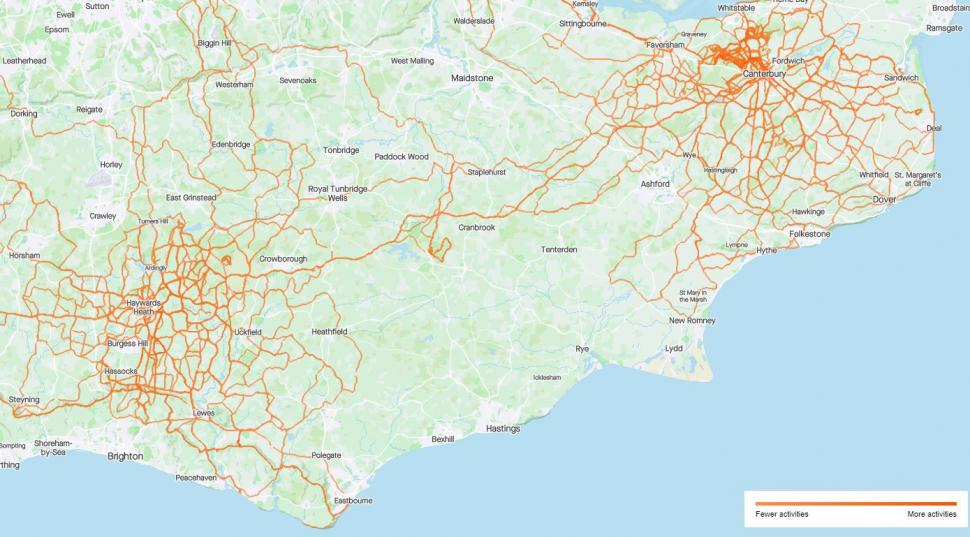
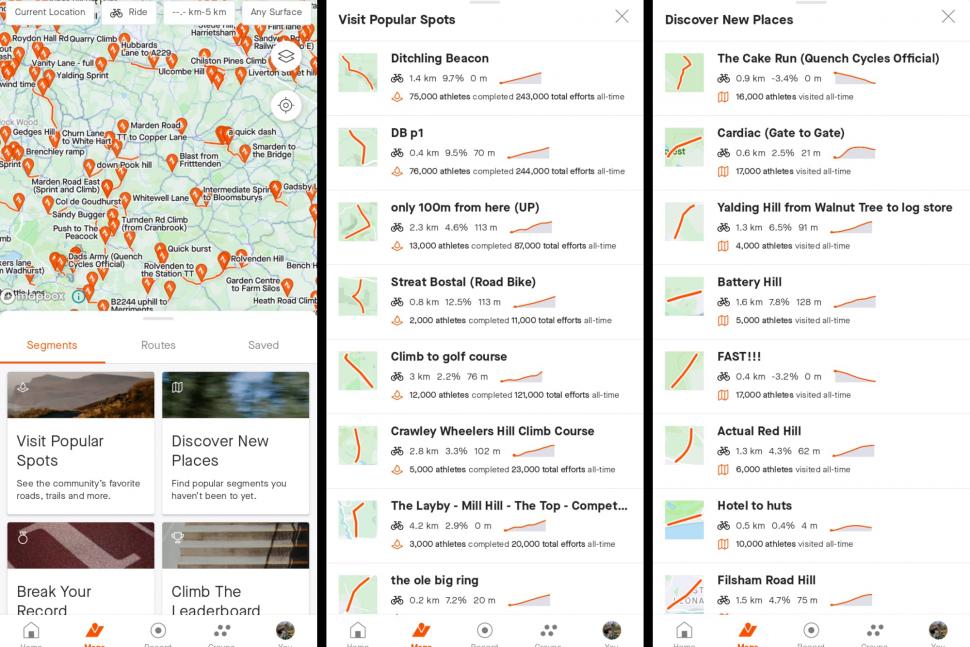

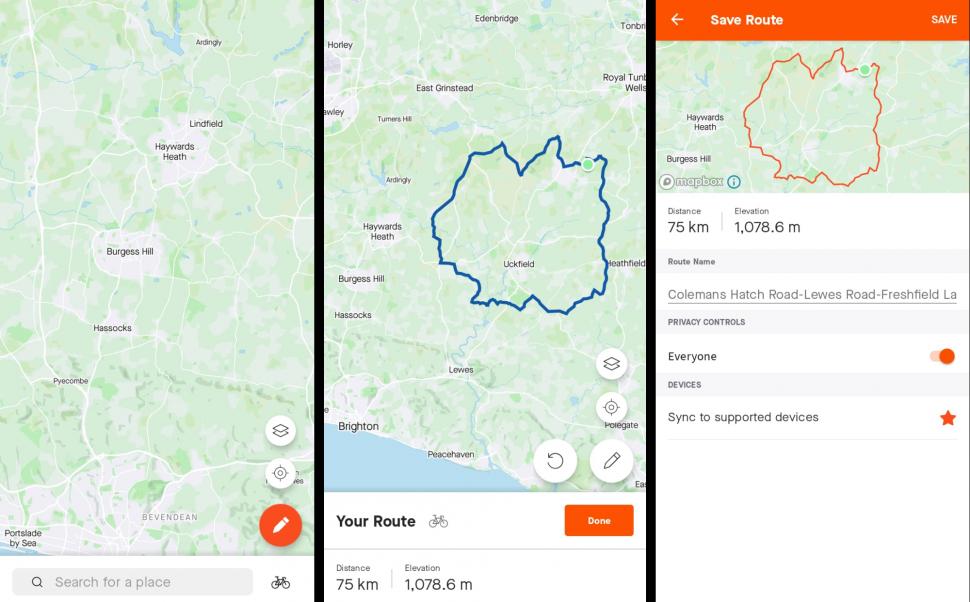

While I always have lights on day and night and wear fluro, I have a friend that wears all black all the time and doesn't use lights ever. His...
A sad case, and one with no winners. The driver can thank her lucky stars that the cyclist wasn't more seriously injured and that the court was...
Bloody hell... How are you doing now?
And I liked endura too. Got a nice long sleeve mostly merino long sleeve a little while back, in orange.
No, the Ebay lights have been around for several years, this Lezyne light just appeared.
They shouldn't worry - the second part of the "tariff" refrain is "they can make it in US and they'll do very well".
"At the going down of the sun, it will get in our eyes and cause us to crash into things."
Been living in the area thirty years now and Brixton Cycles (and local riders wearing their famed Rastafarian colours jersey) has been an iconic...
Indeed - but again these are perhaps questions we should keep asking. Even if the immediate answer is "well we are where we are" or "how on earth...