- News
- Reviews
- Bikes
- Components
- Bar tape & grips
- Bottom brackets
- Brake & gear cables
- Brake & STI levers
- Brake pads & spares
- Brakes
- Cassettes & freewheels
- Chains
- Chainsets & chainrings
- Derailleurs - front
- Derailleurs - rear
- Forks
- Gear levers & shifters
- Groupsets
- Handlebars & extensions
- Headsets
- Hubs
- Inner tubes
- Pedals
- Quick releases & skewers
- Saddles
- Seatposts
- Stems
- Wheels
- Tyres
- Tubeless valves
- Accessories
- Accessories - misc
- Computer mounts
- Bags
- Bar ends
- Bike bags & cases
- Bottle cages
- Bottles
- Cameras
- Car racks
- Child seats
- Computers
- Glasses
- GPS units
- Helmets
- Lights - front
- Lights - rear
- Lights - sets
- Locks
- Mirrors
- Mudguards
- Racks
- Pumps & CO2 inflators
- Puncture kits
- Reflectives
- Smart watches
- Stands and racks
- Trailers
- Clothing
- Health, fitness and nutrition
- Tools and workshop
- Miscellaneous
- Buyers Guides
- Features
- Forum
- Recommends
- Podcast
review
 2025 Insta360 GO 3S - full camera.jpg (credit: road.cc)
2025 Insta360 GO 3S - full camera.jpg (credit: road.cc)£349.99
VERDICT:
4K filming from an absolutely tiny camera that's fun to use
Good picture
Lots of shooting options
Lots of mounting options
New Action Pod is easy to use
Action Pod not waterproof
Storage not expandable
Battery not replaceable
Not compatible with external microphones
Weight:
136g
Contact:
At road.cc every product is thoroughly tested for as long as it takes to get a proper insight into how well it works. Our reviewers are experienced cyclists that we trust to be objective. While we strive to ensure that opinions expressed are backed up by facts, reviews are by their nature an informed opinion, not a definitive verdict. We don't intentionally try to break anything (except locks) but we do try to look for weak points in any design. The overall score is not just an average of the other scores: it reflects both a product's function and value – with value determined by how a product compares with items of similar spec, quality, and price.
What the road.cc scores meanGood scores are more common than bad, because fortunately good products are more common than bad.
- Exceptional
- Excellent
- Very Good
- Good
- Quite good
- Average
- Not so good
- Poor
- Bad
- Appalling
The Insta360 Go 3S is a quality action camera with a lot going for it. You get good picture quality, a wealth of different mounting options, and lots of modes for creative filming of your rides. You really need to be making use of the tiny form factor of the camera itself, though – if you're not, other action cameras are better.
At first glance the Go 3S looks like most other action cameras. It's a boxy unit a bit smaller than a GoPro, with a lens on the front, a screen on the back (which flips up for selfie mode), a record button on the top and some other physical controls on the side.
The Go 3S's party trick, though, is that it's in two parts. The camera unit pops out of the main body, which Insta360 calls the Action Pod, and you can use it independently.
The two are physically connected when together, and wirelessly connected when separate, so you can still use the Action Pod as a viewfinder and control even if the camera is elsewhere.
There's a battery in the camera itself, which is good for about half an hour of filming, and another one in the Pod which ups the total recording time between charges to a claimed 140 minutes, although in my experience it's more like an hour and a half.
The camera is held in the pod via a magnet and there's also a physical latch. The camera unit has a single button on the front – in fact the front is the button, really – and using the Action Pod you can assign two actions to the camera, for a single and double press of the button, so that when the two are not attached you still have access to your most-used modes.
The latch on the camera is replicated on the bottom of the Action Pod, which is also magnetic.
The standard bundle comes with a Pivot Stand, which both latches and magnetically locks to either the camera or the Action Pod. There's a sticky foot which you can use to place the camera on flat surfaces – I didn't really trust this all that much, to be honest – and it it unscrews on a standard quarter-inch thread, so the Pivot Stand can be mounted on pretty much anything: tripods, extendable selfie sticks, GoPro mounts with an adaptor... you name it.
The stand has a ball-and-socket head and you can't tighten it – it's just a friction fit. That being said, I've had no issues with it moving position during filming. If you'd prefer just to have a two-prong fixing to slot directly into a normal GoPro mount, then that's available too.
You also get a magnetic pendant, which you can wear under clothing…
This is great for getting a hands-free first-person view of stuff going on.
The fact that the camera is magnetic means you can also mount it to any ferrous surface, and the magnet is pretty powerful. I've mounted it to metal door frames, lamp posts, and the side of a car during testing, and I still have it...
With the magnet on the camera itself and the pendant, you can cover off a lot of shooting scenarios, and the tiny form factor of the camera means you can do stuff you wouldn't necessarily think of with a bigger camera...
You can use any number of third-party mounts, and Insta360 has some bundles of its own: the bike bundle includes a chest mount and a bar mount with a small adjustable arm on top. There's a wide range of sticks and other mounts too. One thing that's definitely worth having is the Vertical & Horizontal Action Mount Set, which is a pair of frames for just the camera which are compatible with standard GoPro-style hardware. The Action Mounts are push fit rather than magnetic, and probably more secure, but they're more of a fiddle to get the camera into and you always – ALWAYS – press the front of the camera when you're pushing it out of the mount, which starts the camera recording.
You do get another magnetic mount for the camera, the Easy Clip, which is designed to be clipped onto something like a cap.
There are some other quite bike-specific mounts too. The Bike Tail Mount Kit allows you to mount a telescopic pole directly behind you to give you a great third-person shot from behind the rider. It's a bit of a faff to set up but it works really well and the shot is a bit like a drone follow shot; really it's designed for Insta360's 360° cameras but it works with the Go 3S too.
There's also an under-seat mount that allows you to film riders behind you easily, and if your bike has an integrated cockpit with mounting points for an out-front mount then the Bike Computer Mount gives you two different attachment points for a camera, as well as one for your GPS.
Insta360 Go 3S: Picture
The Go 3S is the first of the Go cameras to shoot in 4K, twice the pixel resolution of the 2.7K Go 3. The last iteration of this camera that I personally tried, the Go2, could shoot up to 1440p (2560x1440), and the Go 3S tops out at 2160p (3840 x 2160). But it's more complicated than that.
Previous versions of this camera always shot in a full-lens-view format that you then cropped into the shape you wanted, so anything that you shot had to be processed in the Insta360 app before you could share it.
These days there are two video settings. The standard one just shoots processed files in the resolution you choose, and you can download and use them directly. There's also a FreeFrame mode, which is the same as previous cameras and requires you to process the video before you can use it. It's using the whole of the sensor (3840x2880), and it's useful if you have to shoot for multiple purposes, for example for a landscape YouTube vid but also vertical or square format social media content.
On the Action Pod screen you get portrait and landscape boxes to show you what will be in frame.
The Go 3S has a maximum bitrate of 120Mbps, the same as the GoPro Hero 13 Black but not as much as Insta360's flagship Ace Pro 2, at 180Mbps. Below the headline 4K resolution (at up to 30fps) there are a bunch of smaller formats down to 1080p at up to 50fps. You can shoot in slow motion at up to 100fps in 2.7k and twice that in 1080p, and there are Timelapse/TimeShift modes for speeding things up too.
The footage out of the camera in bright conditions is excellent: it's a clear, crisp image with a nice colour balance. Insta360 says the Go 3S has 'wide-angle MegaView FOV [that] keeps everything looking picture-perfect and exactly as you saw it' and certainly the footage has a pretty linear feel, despite being a nice wide shot that means you don't generally have to worry about keeping things like other riders in the frame.
Tighter shooting angles (De-warp and Narrow) are also available and there are two horizon lock options: up to 45°, and also a 360° lock that tightens the camera angle considerably. There's a tilt-correct option too that corrects up to 10° of tilt in standard shooting modes.
The stabilisation on the Go 3S is very good. It's not quite the equal of the GoPro Hero13, which for me is still probably the best out there, but in most circumstances it's plenty good enough. Certainly when you're cycling, and you have the camera attached to either your bike or your person, you're not going to have any complaints about the stability of the footage.
When you're doing more freeform stuff like running or skiing there can be bits of the footage that feel a little jumpy, but it's obviously miles better than non-stabilised footage and the non-horizon-levelling stabilisation doesn't affect the image crop too much. I tended not to use the horizon levelling for cycling as leaning into the corners is part of the fun, but it's certainly useful for other things.
One thing you do notice is that the more stabilisation you add (there are three levels), the more lag you get from the screen as the processor works harder. It's not a problem for the most part but if you're doing a fast tracking shot or something like that it can be annoying.
Insta360 does offer a set of neutral density (ND) filters for the Go 3S; the lens cover is removable, and you can just screw one on. ND filters help to keep the shutter speed of the camera down, so that movement appears more fluid in bright conditions, so it's especially useful for sunny cycling. However, the Insta360 app allows you to add a simulated ND motion blur to your footage in post, and it works pretty well without the extra purchase.
The Go 3S doesn't have a big sensor, which given the size of the camera probably isn't a surprise. Small sensors don't tend to perform well in low-light conditions because they physically don't have as much light falling on them, and that's the case here: it's not the pick of the cameras you can buy if you want to extend your shooting into the dusk and the dark. In my experience the Go 3S's stablemate Ace Pro 2 is the pick at the moment there, closely followed by the DJI Osmo Action 5 Pro.
Insta360 Go 3S: Sound
Sound isn't necessarily a selling point of any action camera; they tend to be okay, rather than stellar, in this regard. The Go 3S sound is decent enough – the microphone is on the front of the camera but close enough to the lens to avoid you covering it up when you're holding it.
Like most action cams, wind noise is a feature of the sound, especially on a bike at speed. The Go 3S certainly isn't the worst offender here; it may be that the wind pushing against the lens creates a bit of dead air that the mic sits in. You can get a stick-on foam wind baffle that's a good idea if you're not planning to get the camera wet, as it does help a bit.
What you can't do with the Go 3S – and this makes it an outlier among premium cameras – is connect any kind of external mic, either physically or wirelessly. So that means you're stuck with the sound that you get unless you want to get a microphone that records independently, and sync everything up in the edit. For most people that's not going to be a deal breaker, but it's worth pointing out.
Insta360 Go 3S: Battery life and charging
Unlike other action cameras, the battery isn't removable, so keeping it topped up on the go means bringing an external battery pack. The 310mAh camera battery and 1,270mAh Action Pod battery combined are a fair bit smaller than the top-end action cameras, and you'll lose some of that capacity by using one battery to charge the other.
Like I said before, Insta360 claims 140 minutes of recording time out of the Go 3S, and my experience while using it was that I got about two-thirds of that; it's not unusual for a manufacturer's claimed run-time to be in what you might call 'ideal' conditions. Anyway, if you're doing a day ride and trying to put together a vlog that's probably enough, but taking the camera on its own without the Action Pod probably won't give you enough recording time in most circumstances.
The way the camera manages the battery between the Action Pod and the camera itself is not always clear. Hand on heart, I wouldn't from hours of using the camera be able to tell you when the camera charges, and how much juice the Go 3S is trying to have in each of the two batteries. There have been occasions when the camera has run out of battery when there's plenty of charge in the pod. I'd assume that the pod would try to keep the camera full for the most part, but obviously it needs some charge in order to do its thing. That aside, the take-home from using it is that the battery life is mostly okay, if not class leading.
Insta360 Go 3S: App
The Insta360 app is designed to work with all of Insta360's cameras, and as such there's a bunch of functionality that isn't applicable to the Go 3S, but the core functions are good.
You can use the app as a remote view, but because the camera is already demountable from the display that's not so useful here. What you're more likely to use are the edit functions. The Insta360 app has a pretty fully-featured editor which allows you to to work with the camera files without downloading them to your device, which is not quite as quick as working with local files in the edit but saves a load of time, and space on your phone, downloading them in the first place.
You can edit clips together, add effects, transitions, text, stickers... all the stuff you might want to do to stick together an edit. Here's one I did of a day out skiing in the Dolomites:
The app also has an automatic edit function, where you can just select your files (up to 20 minutes of footage) and it'll analyse it and sling together a video for you. You can pick a variety of themes and a duration, and depending on what you pick you'll get a very different final result. Here's an example of what it spat out automatically, from the same files:
There's plenty to like about the auto edit function and of course it doesn't get everything right, but you can use it as a kind of quick start. Once you have your auto-edited version of the video you can open up the full editor and play around with the timeline until you're happy with it. Depending on how good a job you think it's done, this might be more time-efficient than starting from scratch.
You can also plug the Go 3S into your computer to drag the files off and play with them either in Insta360's desktop app or an editor of your choice if you're not shooting freeframe. The 64GB internal storage is okay but isn't expandable because there's no SD card slot, so make sure you have enough space before you head out – or go for the 128GB option, which is £20 more at RRP and currently £315.99.
Insta360 Go 3S: Value & conclusion
At £349.99 for the standard bundle, the Go 3S is at the premium end of the action camera market. It's more than the £329 base price for the DJI Osmo Action 5 Pro that I recently reviewed, and I think for the most part that's a better camera: the picture is better, it's easier to use and you have more options for sound, and extending shooting time.
The GoPro Hero 13 Black and Insta360's own Ace Pro 2 – reviews of them coming soon – are a bit more expensive, and similar units to the Osmo.
Where the Go 3S really scores is in the versatility that comes from such a tiny form factor for the camera itself, and the fact that it'll magnetically fix to things when you're out and about. If you're using it as a standard action camera (in the Action Pod) then it's not as good as some of the other cameras out there, but the ability to attach it to things easily without having to carry a bunch of cumbersome mounts around makes it excellent as a throw-in-the-pocket camera for your adventures; it's a genuinely wearable camera.
The old adage applies: the best camera is the one you have with you. If you can get away with a small camera and minimal accessories, maybe you'll film more of your rides.
I've enjoyed using it; it wouldn't be my first pick for sound and battery life reasons mostly, but it's fun to use and spits out good footage.
Verdict
4K filming from an absolutely tiny camera that's fun to use
road.cc test report
Make and model: Insta360 Go 3S
Size tested: 64GB
Tell us what the product is for and who it's aimed at. What do the manufacturers say about it? How does that compare to your own feelings about it?
From Insta360:
The Insta360 Go 3S is a tiny, rugged & waterproof 4K action camera that you can take everywhere and mount it anywhere. It is waterproof down to 10 metres (when using the lens guard) and has FlowState Stabilization for guaranteed steady shots. The multifunctional Action Pod charges the GO 3S and provides remote control and live preview on a large flip touchscreen.
Shoot in 4K
Powered by an enhanced chip with 50% more CPU computing power and a new wide-angle lens, GO 3S now shoots in stunning 4K. It offers nearly double the amount of pixels compared to 2.7K to capture every moment of life in sharp, clear detail.
Sharp and true from edge to edge
Less distortion and straighter, cleaner edges. The new wide-angle MegaView FOV keeps everything looking picture-perfect and exactly as you saw it.
The perfect underwater companion
Take the camera out of the Action Pod and dunk it down to 10m (33ft). The included Lens Guard must be installed on the camera for underwater use.
A truly no-hands camera
Go completely hands-free and live in the moment! Set it and forget about it for easy, ultra-wide POV shots.
Quickcapture
No more fumbling with settings while the perfect shot passes you by. Simply press the button on the front of the camera to start recording instantly, even when it's off.
Gesture control
Stay in control with a simple gesture. Perfect for group snaps or loud environments.
Voice control 2.0
True hands-free shooting and easy-peasy camera control with Voice Control 2.0. Just say the word to capture your next magic moment.
FlowState Stabilisation
Signature FlowState Stabilization means seriously steady footage. Shakes, bumps or rolls are completely removed''perfect for when the action gets rough or walk-and-talk vlogs.
Flip touchscreen
Shoot together with the Action Pod for perfectly framed selfies, flawless vlogging, or accurate handheld shooting.
Perfect shots wherever you mount
Mount up the tiny cam and use the Action Pod to preview your shots and snap away like a pro.
Magnetic mounting
The camera and Action Pod both fit the same Pivot Stand and Quick Release Mount, with a latch and magnet to secure them in place.
Extended battery life
Join forces with the Action Pod to film for a massive 140 minutes.
in the box:
Insta360 GO 3S 64GB
Action Pod
Lens Guard (pre-installed on the lens)
Magnet Pendant
Pivot Stand
Easy Clip
Tell us some more about the technical aspects of the product?
From Insta360:
Video Resolution
Video
4K: 3840x2160@24/25/30fps
2.7K: 2720x1536@24/25/30fps, 2752x1530@50fps
1080p: 1920x1080@24/25/30/50fps
FreeFrame Video
4K: 3840x2880@24/25/30fps
2.7K: 2720x2040@24/25/30/50fps
1080p: 1920x1440@24/25/30/50fps
Timelapse
4K: 4000x3000@30fps (Export using Insta360 Studio for optimal quality.)
TimeShift
4K: 4000x3000@30fps (Export using Insta360 Studio for optimal quality.)
2.7K: 2720x2040@30fps
Slow Motion
2.7K: 2720x1530@100fps
1080p: 1920x1080@120/200fps
Pre-Recording
4K: 3840x2160@24/25/30fps
2.7K: 2720x1536@24/25/30fps, 2752x1530@50fps
1080p: 1920x1080@24/25/30/50fps
Loop Recording
4K: 3840x2160@24/25/30fps
2.7K: 2720x1536@24/25/30fps, 2752x1530@50fps
1080p: 1920x1080@24/25/30/50fps
Photo Resolution
4000x2250 (16:9)
2880x2880 (1:1)
3968x1472 (2.7:1)
4000x3000 (4:3)
Video Modes
Video, FreeFrame Video, Timelapse, TimeShift, Slow Motion, Pre-Recording, Loop Recording, Interval Video
Max. Video Bitrate
120Mbps
Weight
GO 3S: 39.1g (1.38oz)
Action Pod: 96.3g (3.40oz)
Battery Capacity
GO 3S: 310mAh
Action Pod: 1270mAh
Charging Time
GO 3S: 80% in 23 mins | 100% in 35 mins
Action Pod: 80% in 47 mins | 100% in 65 mins
Run Time
GO 3S: 38 mins
GO 3S + Action Pod: 140 mins
*Tested in 77°F (25°C) lab conditions at 1080p@30fps Video Mode, screen and Wi-Fi off. Run time may vary in different conditions.
Rate the product for quality of construction:
8/10
Rate the product for performance:
7/10
Rate the product for durability:
8/10
Rate the product for weight (if applicable)
9/10
Rate the product for value:
5/10
Tell us how the product performed overall when used for its designed purpose
It's a good camera; the USP is the removable camera unit.
Tell us what you particularly liked about the product
You get good footage and there are mounting options you don't get with other cameras.
Tell us what you particularly disliked about the product
No SD card, no removable battery.
How does the price compare to that of similar products in the market, including ones recently tested on road.cc?
£350 is top-end pricing, and other cameras at or below this price point are better in terms of the video they produce, so the real reason to buy is the versatility of the setup.
Did you enjoy using the product? Yes
Would you consider buying the product? Maybe
Would you recommend the product to a friend? Yes, depending on how they like to shoot video.
Use this box to explain your overall score
It's a very good camera overall. For exactly the same money the DJI Osmo Action 5 Pro is a better camera, but this may suit you better depending on what kind of things you want to do with it.
About the tester
Age: 52
I usually ride: whatever I'm testing... My best bike is: Lauf Úthald, Kinesis Tripster ATR, Dward Design fixed
I've been riding for: Over 20 years I ride: Every day I would class myself as: Expert
I regularly do the following types of riding: commuting, touring, club rides, general fitness riding, fixed/singlespeed, Mountain Bike Bog Snorkelling, track
Dave is a founding father of road.cc, having previously worked on Cycling Plus and What Mountain Bike magazines back in the day. He also writes about e-bikes for our sister publication ebiketips. He's won three mountain bike bog snorkelling World Championships, and races at the back of the third cats.
































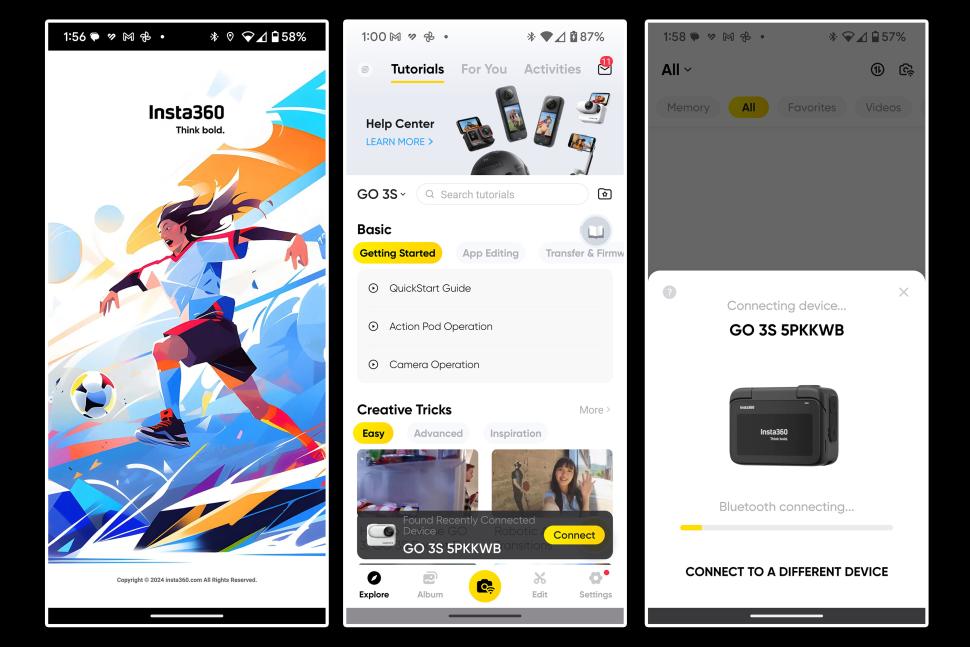
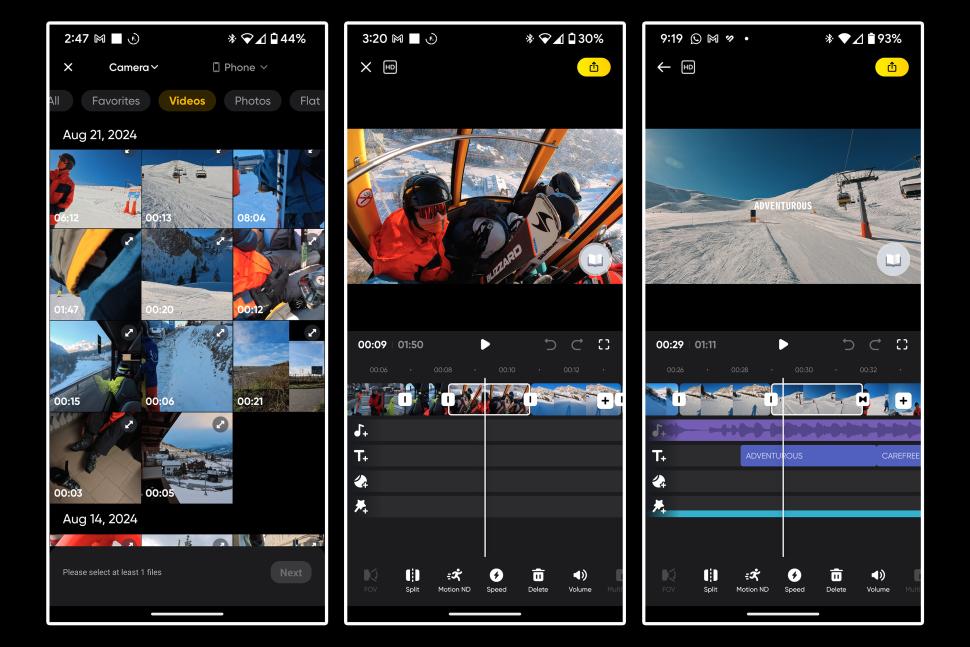




Tyre-wall braking.? It is not a new idea however. Spoon braking dates back to the 1800s....
Me too. And, somewhere in the shrubbery, there lurks a pheasant who achieved high office in said RCUK.
Hospitals are journey generators - typically 30,000+ trips per day for a big site, with a woeful assumed need to get there by private car failing...
It's possible the issue is less to do with the Bluetooth connectivity (although it's sort of related) and that's because your workout coaching...
Apparently I liked that comment, but I have no memory of that....
Or this?
All of your price links appear to be pointing to the non pro version...
Good try. Won't work.
More than six times over the legal limit? She's the winner here. Her punishment is insufficient.
Sram only have a foot in the market with regards to road bike abd mountain bike (and loose variations of) The rest of the bicycles sold around the...