- News
- Reviews
- Bikes
- Components
- Bar tape & grips
- Bottom brackets
- Brake & gear cables
- Brake & STI levers
- Brake pads & spares
- Brakes
- Cassettes & freewheels
- Chains
- Chainsets & chainrings
- Derailleurs - front
- Derailleurs - rear
- Forks
- Gear levers & shifters
- Groupsets
- Handlebars & extensions
- Headsets
- Hubs
- Inner tubes
- Pedals
- Quick releases & skewers
- Saddles
- Seatposts
- Stems
- Wheels
- Tyres
- Tubeless valves
- Accessories
- Accessories - misc
- Computer mounts
- Bags
- Bar ends
- Bike bags & cases
- Bottle cages
- Bottles
- Cameras
- Car racks
- Child seats
- Computers
- Glasses
- GPS units
- Helmets
- Lights - front
- Lights - rear
- Lights - sets
- Locks
- Mirrors
- Mudguards
- Racks
- Pumps & CO2 inflators
- Puncture kits
- Reflectives
- Smart watches
- Stands and racks
- Trailers
- Clothing
- Health, fitness and nutrition
- Tools and workshop
- Miscellaneous
- Buyers Guides
- Features
- Forum
- Recommends
- Podcast
 2024 Magene C606 Smart GPS Bike Computer - 1.jpg
2024 Magene C606 Smart GPS Bike Computer - 1.jpg£129.99
VERDICT:
Decent option that does the basics pretty well, for a good price
Price
Touchscreen
USB-C charging
Connects to sensors
Uploads to Strava
Can't sync routes from Strava
Button layout takes some getting used to
Weight:
106g
Contact:
At road.cc every product is thoroughly tested for as long as it takes to get a proper insight into how well it works. Our reviewers are experienced cyclists that we trust to be objective. While we strive to ensure that opinions expressed are backed up by facts, reviews are by their nature an informed opinion, not a definitive verdict. We don't intentionally try to break anything (except locks) but we do try to look for weak points in any design. The overall score is not just an average of the other scores: it reflects both a product's function and value – with value determined by how a product compares with items of similar spec, quality, and price.
What the road.cc scores meanGood scores are more common than bad, because fortunately good products are more common than bad.
- Exceptional
- Excellent
- Very Good
- Good
- Quite good
- Average
- Not so good
- Poor
- Bad
- Appalling
With a touchscreen, mapping, and the ability to sync to Strava and TrainingPeaks – and to fit onto a Garmin mount – the Magene C606 Smart GPS Bike Computer does everything you'd look for in a basic computer. It lacks some of the performance-orientated features of higher-end options from the likes of Garmin and Wahoo, but it's half the price.
For more options, check out our guide to the best cycling computers, and for GPS on a budget, our best cheap cycling computers buyer’s guide.
> Buy now: Magene C606 Smart GPS Bike Computer for £129.99 from Magene
Magene's very reasonably priced bike computer covers most of the features I'd imagine everyday users look for. As well as being able to sync rides to Strava, it has the ability to connect to ANT+ and Bluetooth sensors, and to follow routes on downloadable maps.
It doesn't ship with maps installed, which makes sense as worldwide maps would take up lots of internal storage, but it's pretty straightforward to download those you want. This requires Wi-Fi to do so, and takes a while – about 30 minutes on my average Wi-Fi – but it gets there eventually.
I downloaded the UK maps (eventually!), but then had a bit of an issue initially, as they didn't show up for a few rides. Then, randomly, one day the maps loaded, and since then have been great, showing all the roads I've wanted to navigate. It feels like a bit of a small bug somewhere, which hopefully could be fixed with firmware updates.
It's possible to sync routes to the Magene from your smartphone using the OnelapFit app. This requires importing a GPX file into the app, then syncing it. There's currently no support for syncing routes straight from Strava, for example, which is a bit of a shame, but Magene has said it's hoping to change this at some point.
Initially I found it a bit hit or miss getting routes onto the unit. The first route I tried worked a treat and synced across straight away, but then I struggled to sync any until I worked out that you have to press the 'import' button when you're looking at the route in the app – it won't automatically sync new routes across, which is a little annoying.
There also doesn't seem to be any support for syncing files across to a computer using a data cable, meaning there isn't a backup way to get things synced across, which seems a little odd. In fact, I haven't been able to access the Magene from my computer at all, so it seems that the USB port isn't for data transfer. The only way to get things on or off the device is through Wi-Fi or Bluetooth.
On the unit itself there isn't any support for routing on the go, so you can't ask it to take you home, for example, which is also a bit of a shame.
> How to plan the perfect cycle route and follow it on your bike computer
When I've finished a ride, they've uploaded quickly and easily to Strava, although they're labelled by date, which isn't the easiest to read – like 2024-04-27Ride, for example, rather than the 'Morning Ride' you might see from a Wahoo or Garmin device.
In use
Using the C606 is a pleasant experience, with its 2.8in touchscreen and Garmin-compatible base – you also get a mount you can use on your stem or bar, with some o-rings.
The device itself feels nice and solid, and mounted well to my existing Garmin mounts without rattling or feeling loose.
There are two physical buttons at the bottom, and one at the top. Powering it on requires a press and hold of the top button, while the bottom right button is used to start and stop rides, and the left cycles through screens; the power button doubles up as a lap button when riding.
For someone used to a Garmin, the button layout feels a little odd – I'd prefer that the bottom left one was the lap button, for example, and not the top button – but you get used to it.
It takes a few seconds to power up, but once it's on you can then choose which riding mode you want for that ride. In a similar manner to a Garmin, it's possible to create different profiles for different activities, such as 'Race' and 'Off Road', which allows you to customise the data screens shown for each.
From the first power on there was a serious amount of beeping coming from the device every time I touched the screen, so much so that I had to go into the settings and turn off the beeps, because they were just so annoying! Thankfully that was an easy fix and now it's silent. You can set it to beep when you press a button if you want, but for me, all the tones are off.
Sensor pairing
Pairing up any sensors is easy – just wake up the sensor and then pair it on the home screen. This worked really well. I've even been able to connect my Shimano Di2 so it can tell me the gear I'm in and the amount of battery I have left.
I did have some issues when connecting to Bluetooth sensors, like my heart rate monitor and power meter, so I've stuck with ANT+. Hopefully a future update will solve this.
Workouts
You can then start an activity by pressing on the desired profile from the home screen, and it will automatically start. A slight annoyance is that once you are going you can't change any of the settings or add a new sensor without pausing the workout. It automatically connects to previously paired sensors, though.
You can scroll though the screens you've set up, whenever you like, and these can display almost any metric you want – except for temperature for some reason. Otherwise, all of the usual metrics are there such as power, average and normalised power, heart rate and even GPS heading direction. These can be changed around using the app but not on the computer itself.
It's even possible to pair this with a rear radar, though it's not something I was able to try as I don't have one. Magene sells a bundle including its own radar light.
The C606 can also be an indoor trainer partner, able to control your smart turbo for specific powers, or to simulate rides with gradients.
Through the app you can set up connections with Strava, TrainingPeaks or Decathlon, but that's it, just those three platforms – there's no support for anything else, such as TrainerRoad, Cycling Analytics, Today's Plan.
Battery life & charging
Battery life is decent. Magene says it can last up to 28 hours in long endurance mode, but I was getting around 15-20 hours, depending on the screen brightness and whether it was following a route or not.
The device charges very quickly through its USB-C port, and I've even plugged it into my 45W fast charging brick, and it's charged really quickly, allowing for a quick top-up if needed.
Magene has a video that runs through all of the features in depth.
Value
The big selling point of the C606 is the price. At £129.99 for a smart touchscreen GPS bike computer, that's super impressive.
Comparable offerings from the big brands, with maps, routes, and the ability to connect to sensors as well as upload rides, are around twice the price: Wahoo's Elemnt Bolt V2 is £249.99, and Garmin's Edge 530 is £260.
Okay, it's not an exact like-for-like comparison – it lacks on-the-fly routing and route syncing from any third party, and you can only upload to three options – but for about half the price the Magene does most of the same things.
There are cheaper devices, such as the Coospo BC107 for £49.99, but that has GPS and ANT+ and not much else, with no maps, and no routing options.
Conclusion
I think the C606 is a decent entry-level bike computer. Generally, it performs well, with the software running smoothly and no freezes while in use. It shows all the metrics I want, without anything that feels gimmicky. The screen is bright enough for use in the sun, and the maps are clear and easy to read.
The software does feel like it's still in some form of infancy, though, and I'd hope things like route syncing, Bluetooth sensors, and not being able to change settings on the go could be improved in the next update or so. The lack of on-the-go routing is a bit of a sticking point for me, though none of the rest are deal-breakers.
I wouldn't currently recommend the C606 if you rely a lot on routes from Strava, at least until Magene make it possible to sync directly. But if you're after a cheap GPS unit for your weekend riding which can connect with sensors, upload your rides automatically and display any and all information that you could want on the go, this is a pretty good option, at an almost unbeatable price.
> Buy now: Magene C606 Smart GPS Bike Computer for £129.99 from Magene
Verdict
Decent option that does the basics pretty well, for a good price
road.cc test report
Make and model: Magene C606 Smart GPS Bike Computer
Size tested: One size
Tell us what the product is for and who it's aimed at. What do the manufacturers say about it? How does that compare to your own feelings about it?
Magene says: "The C606 inherits Magene years of innovation in bike computer technology, data integration and significantly. Improves performance in terms of screen display, wifi connectivity and navigation.
"The new Magene C606 adds new functionality to provide comprehensive ride tracking, navigation, indoor training support and a smart riding assistant."
Tell us some more about the technical aspects of the product?
Specifications from Magene:
Screen Size 2.8 inches
Screen Type Full-laminated color touchscreen
Device Dimensions 97x57x17.6mm
Number of Buttons 3
Memory for Bikes 5
Supported Riding Modes 12 (2 default, 10 customizable)
Supported Data Types 103 data items in 13 categories
Number of Pages Up to 10 pages per riding mode
Navigation Turn-by-turn map navigation
Waterproof Grade IPX7
Charging Port Type-C
Charging Time 3 hours 10 minutes
Operating Temperature -10°c to 50°c
Wireless Protocol WiFi, Bluetooth 5.0, ANT+
Storage Capacity 4G
Auto Pause √
Auto Backlight √
Auto Brightness Adjustment √
Auto Off √
Smart Notifications √
Course Training √
Supported Devices Speed sensor, cadence sensor, heart rate monitor, speed/cadence combined sensor, power meter, smart trainer, radar tail light and L308 intelligent expression tail light, SHIMANO Di2 and Sram eTap electronic shifting system
Supported Satellites Beidou, GPS, Glonass, Galileo
Data Exporting Compatible with strava, trainingpeaks
Weight 105g
Battery Life 17-25 hours in daily mode, up to 28 hours in long battery mode (affected by custom settings and usage environment)
Rate the product for quality of construction:
7/10
It's nicely made, especially for the price.
Rate the product for performance:
6/10
There are some areas where it performs really well, and some less so; in general it is decent.
Rate the product for durability:
6/10
There is a potential risk of the mounting tabs at the back being damaged, but so far I've had no issues. There are a few small micro-scratches in the screen already. It is possible to get a screen protector and case, though.
Rate the product for weight (if applicable)
6/10
It's reasonably light at 105g.
Rate the product for value:
7/10
For a touchscreen GPS computer the price is very competitive, though the features do reflect that – it lacks on-the-fly routing and route syncing from any third party, and your uploading options are limited.
Tell us how the product performed overall when used for its designed purpose
On the whole it performed well; there were some hiccups, such as the previously mentioned Bluetooth sensor problems, but these might not be an issue on other C606s.
Tell us what you particularly liked about the product
I like the ease of use, and the decent battery life. It's a no-frills option.
Tell us what you particularly disliked about the product
I wish it synced routes from Strava, and could upload rides to more sites than the three mentioned.
How does the price compare to that of similar products in the market, including ones recently tested on road.cc?
It's at the cheap end of smart computers. It's about half the price of a similar Garmin or Wahoo, but over twice the price of the Coospo BC107.
Did you enjoy using the product? On the whole, yes.
Would you consider buying the product? There aren't enough performance features for me.
Would you recommend the product to a friend? If they're new to the scene or don't have a decent unit already, then yes.
Use this box to explain your overall score
Overall, I'd say it's quite good. It can follow routes, upload rides and connect to sensors, and has decent battery life, but it feels like the software could do with some work to make it more competitive with options from the bigger brands.
About the tester
Age: 24
I usually ride: Storck Aerfast My best bike is:
I've been riding for: 10-20 years I ride: Every day I would class myself as: Semi pro
I regularly do the following types of riding: road racing, commuting, touring, club rides, fixed/singlespeed, mtb,









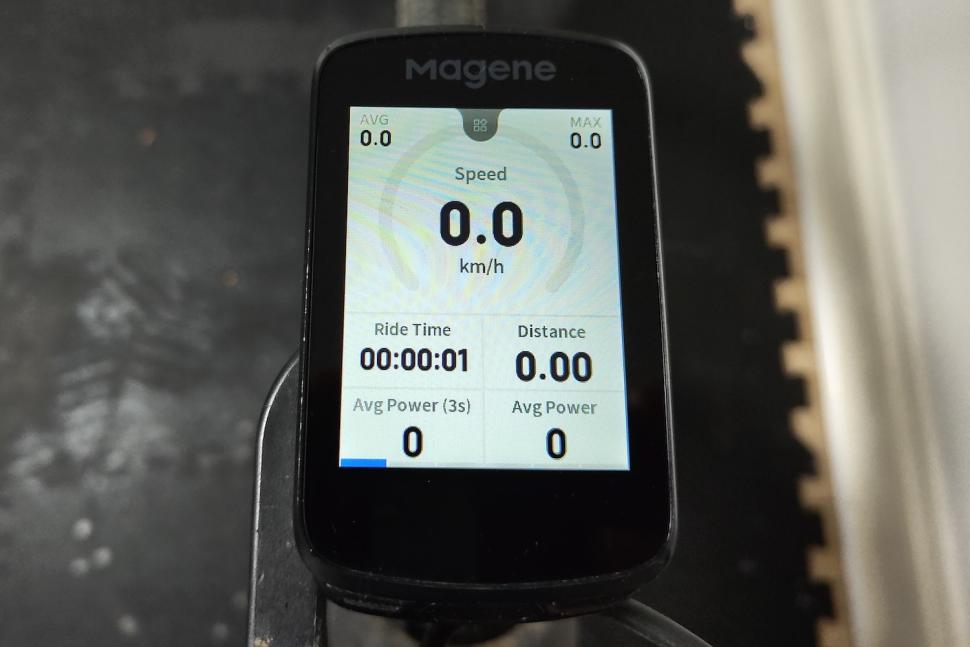






















Why don't you offer to give home some tips?
It's a stabiliser, it was first used in WW2 to preserve chocolate in US rations. It allows the milk solids to fully dissolve, US chocolate is less...
LOL , me too the other day, I was on my GSD and got stuck behind a Cadillac Escalade (I think that is what they are called). It was so fat and over...
?
The deterrent effect is almost certainly due to the massively increased likelihood of the offence being detected. As with other crimes, if the...
As a member of the Co-op community (I live in a Housing Co-op) and a bike owner /rider, this is very sad news. We need more Co-ops not less.
It is sad for the individuals concerned but (and this is a general point, rather than specific to this story), we're much better off overall for...
I agree with Pogacar regarding social media. The likes of Facebook, Instagram have done untold damage, especially to the minds of young people....
Lorry carrying 25 tonnes of beer catches fire on the M11...
That looks like a fun bike. Frame only, 2 and an 1/2 grand.