- News
- Reviews
- Bikes
- Components
- Bar tape & grips
- Bottom brackets
- Brake & gear cables
- Brake & STI levers
- Brake pads & spares
- Brakes
- Cassettes & freewheels
- Chains
- Chainsets & chainrings
- Derailleurs - front
- Derailleurs - rear
- Forks
- Gear levers & shifters
- Groupsets
- Handlebars & extensions
- Headsets
- Hubs
- Inner tubes
- Pedals
- Quick releases & skewers
- Saddles
- Seatposts
- Stems
- Wheels
- Tyres
- Tubeless valves
- Accessories
- Accessories - misc
- Computer mounts
- Bags
- Bar ends
- Bike bags & cases
- Bottle cages
- Bottles
- Cameras
- Car racks
- Child seats
- Computers
- Glasses
- GPS units
- Helmets
- Lights - front
- Lights - rear
- Lights - sets
- Locks
- Mirrors
- Mudguards
- Racks
- Pumps & CO2 inflators
- Puncture kits
- Reflectives
- Smart watches
- Stands and racks
- Trailers
- Clothing
- Health, fitness and nutrition
- Tools and workshop
- Miscellaneous
- Buyers Guides
- Features
- Forum
- Recommends
- Podcast
 movegb 1.jpg
movegb 1.jpgCycling App of the Week: MoveGB
What is it?
MoveGB has quickly gained popularity up and down the country for the freedom and flexibility it allows. There are a number of tiered options available after completing a seven day free trial, and as long as you're using venues within your price plan, usage is pretty much unlimited. You can cancel at any time, and if you're injured or going on holiday you can even take a break from your membership and claim back the unused time and credit at a later date.
Cycling app of the week: Sweatcoin
Cycling app of the week: Wahoo Fitness
To start using MoveGB, just download the app and key in your location. It then shows you all the activities in your area. You can search according to proximity or which activities you're looking to do, and when you've picked just book onto a session and confirm with a receptionist or instructor at your chosen venue (if you're phone has lost juice your booking can be checked with name and ID). There are plenty of spin classes available, and we've even found outdoor bike hire and group sessions available in some areas.
As you can see above, in my locality of Bristol I can hire mountain bikes or attend spinning classes today at a number of different locations. There are endless different activities offered on MoveGB, so should you wish to cross-train there are yoga studios, swimming lakes and climbing centres all included as just three of the examples we've found.
How can it help me?
Although there are plenty of home-training options available now, if you like to try your hand at other sports or prefer the social aspect of spin classes then MoveGB is pretty easy to get good value out of. MoveGB often post up offers too including sporadic free guest passes, so you can even help your friends get fit too.
What makes it unique?
The multi-access element of MoveGB is probably the most comprehensive you can get, and means you're not tied to certain venues or franchises when you want to drop into a gym. It's also good value, and my membership options show I can pay as little as £1.25 a week for access to one gym and some running sessions. The deluxe plan is £25 a week and gives access to nearly all MoveGB partners countrywide with no additional fees.
Where can I get it?
You can register for activities on desktop and check with the venue reception, but the quickest way to get started is with the app. You can get it on iOS and Android, where you can sign up for a free week's trial before you start off. There's no obligation to join, but if you do you can change the payment plan, freeze or cancel your membership whenever you want to. Visit the MoveGB website for more info.
Jack has been writing about cycling and multisport for over a decade, arriving at road.cc via 220 Triathlon Magazine in 2017. He worked across all areas of the website including tech, news and video, and also contributed to eBikeTips before being named Editor of road.cc in 2021 (much to his surprise). Jack has been hooked on cycling since his student days, and currently has a Trek 1.2 for winter riding, a beloved Bickerton folding bike for getting around town and an extra beloved custom Ridley Helium SLX for fantasising about going fast in his stable. Jack has never won a bike race, but does have a master's degree in print journalism and two Guinness World Records for pogo sticking (it's a long story).
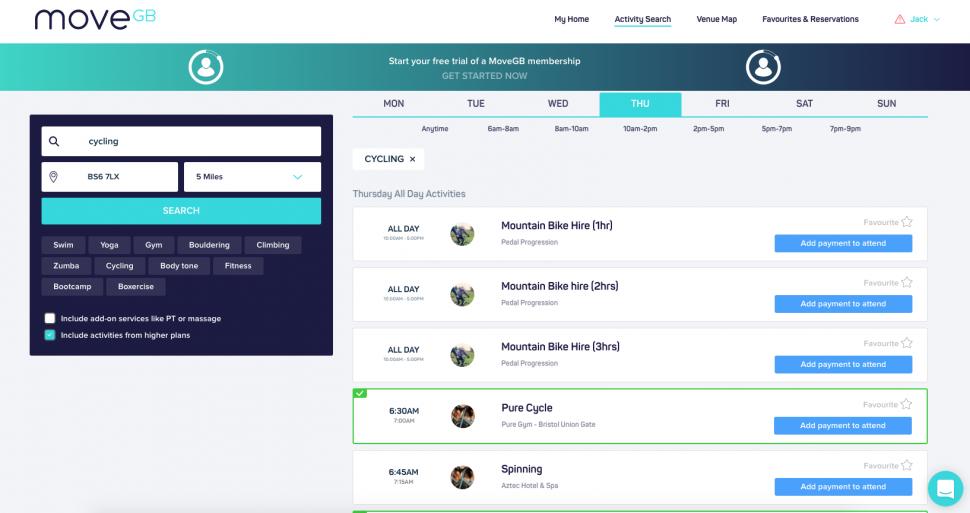
The obvious answer to that question is whether you support genocide or not. It's similar to claiming that Nazis shouldn't be punched because that...
The issue is we just end up with wider vehicles parked on the road because they won't fit the garage *, and it being more likely that drivers will...
He is up against the global trading system, which has obviously been in the news a lot lately. Framebuilders in other countries can undercut him,...
Stouport residents bemoan huge traffic queues through town...
Some kind of lens cleaner apparently
The trailer seems to connect to both ends of the rear axle. Can it do tight corners without dragging the tyre sideways?
Motorists have always been unkind to cyclists, but distracted driving is adding to the problem....
Have you owned Bont shoes? In my experience even the widest Lake shoes have had a bizarre form of narrowing way too much in the toe area. But the...
Not sure if this is possible, but this news letter goes out all over the world, and some places like Decathlon does not send stuff to America, in...
I'm confused as to why you'd need bib shorts indoors.